Administration Guides
How to create a new Eyeglass Role
Home
How to create a new Eyeglass Role
- Eyeglass Main menu select User Roles
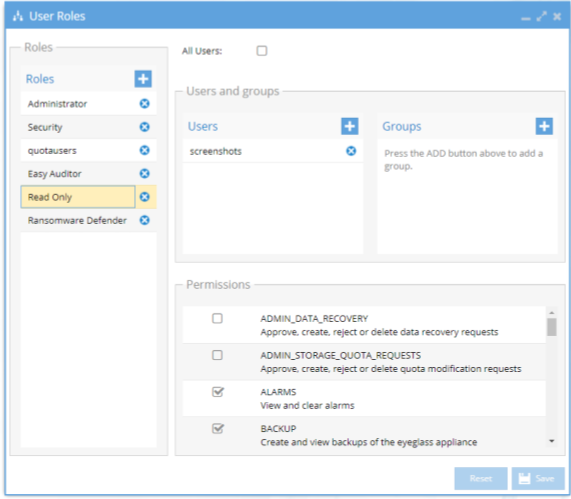
- + next to Roles
- Enter a Name
- Select check boxes next to the permission to assign
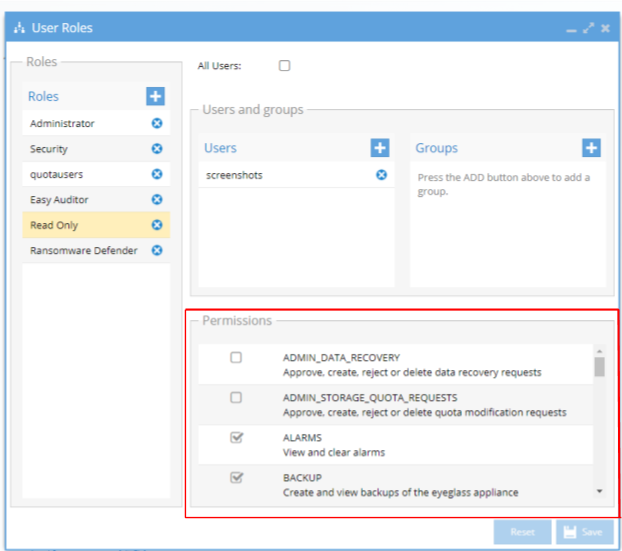
- To Add Active Directory Groups click here
- To Add Active Directory Users directly to the role click here.
- Click Save
- After configuration is complete login following Proxy login.