Administration Guides
Configuration - Cluster Storage Reports
Home
- Cluster Storage Usage Reports
- Cluster Storage Report Includes
- How to Run Cluster Storage Report On Demand
- How to Change Cluster Storage Report Schedule
Cluster Storage Usage Reports
This feature sends automated reports via email. The reports can be used for chargeback and each report provides different data. The reports present cluster, node, share/export and quota usage data.
Cluster Storage Report Includes
- 3 CSV files provide: Cluster Usage, storage pool usage , Hardware health and quota usage summary.
- A quota summary CSV file is attached
- The CSV includes a sum of all hard, soft and advisor quotas and % of available disk space, and overhead options o the quota.
- All quota types will be listed in the report on all clusters added to Eyeglass.

How to Run Cluster Storage Report On Demand
- Open Reports on Demand.
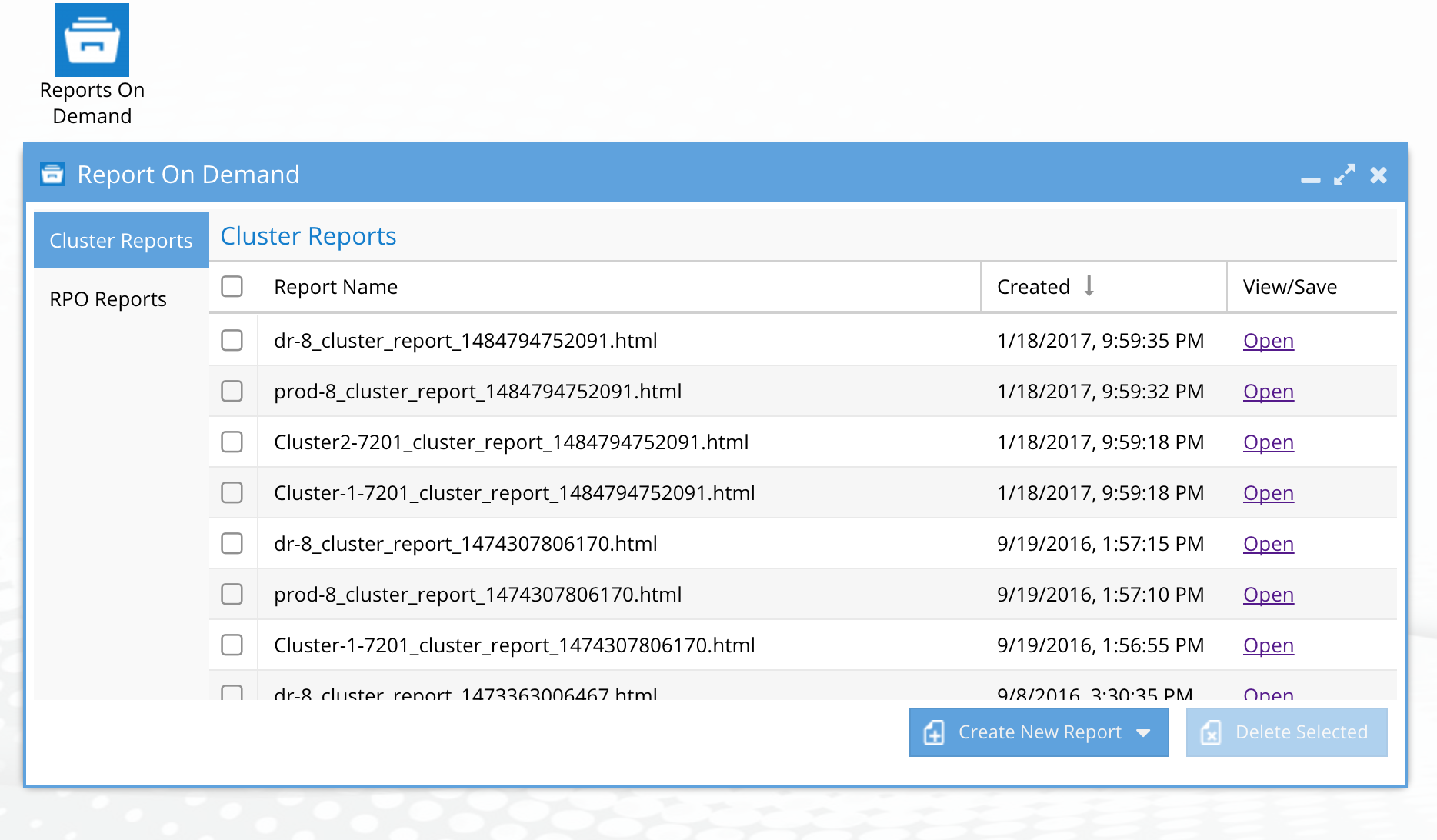
- Select Create New Report button
- Select CSM report option to run the report and email the results.
How to Change Cluster Storage Report Schedule
- Using igls command below, default is daily report and runs on a daily schedule.
- "interval": "0 0 * * *",
- "enabled": true,
- "id": "StorageMonitorReport",
- "label": "Storage Monitor Report"
- Show current schedules
- igls admin schedule.
- How set new schedule see Eyeglass Administration Guide .