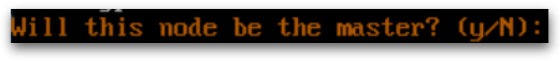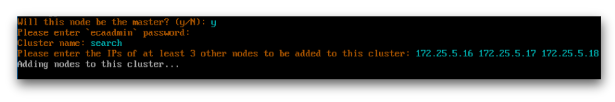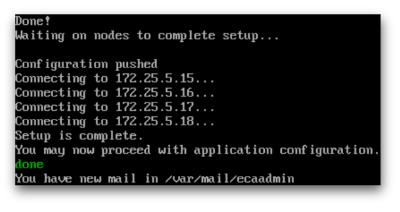Eyeglass All Product Installation and Upgrade Guides Publication
Search & Recover Hyper-V Deployment
Home
Deploy HyperV Search & Recover Appliance
- Add 16GB RAM
-
Deploy 2nd vhdx disk for data [400GB]
- Configure /opt/superna/eca/eca-env-common.conf with ip addresses of all ECA nodes on node 1 master.
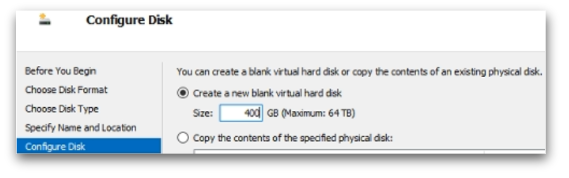
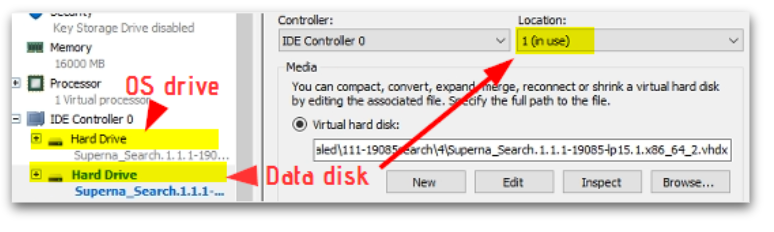
- Boot up and wait for 15-20 minutes to allow script to run
- Login to node 1
- Check the on-boot script log and run the command [Also do this on on all node]
- tail -4 /var/log/superna-on-boot.log
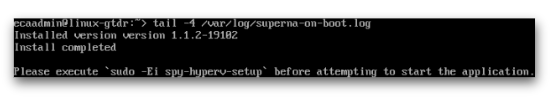
- Run the command and enter `ecaadmin` passwd [3y3gl4ss] then configure network for the nodes
- sudo -Ei spy-hyperv-setup
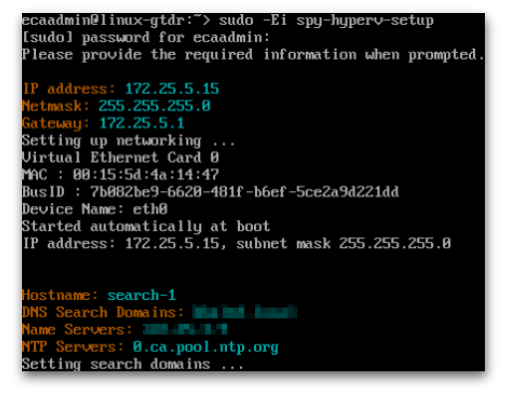
- [IMPORTANT: Run this step after 7-8] Node1 is Master node. The rest are child nodes. Enter `y` for node 1 ONLY. Do not press `y` until node 2-4 are marked as `n`.Go to the next step.
- Repeat step 4-6 on node 2-4
- Node 2-4, when prompted for `master` node, Enter `n`
- Go to step 7 and press `y` to complete the master node setup
- Enter cluster name and the child nodes IP [space separated]
- Wait for it to finish then exit the nodes and log back in
- Use putty to access node 1
- Done
- Configuration tasks should be completed following the Normal guide here.