Overview
This solution guide is provided as sis without support. Formal product support for autonomous failover will be launched soon. This guide walks through high level only how an application using Microsoft Windows Load Balancing feature can be integrated with Eyeglass Autonomous failover and allows Eyeglass AI code to get the status of the load balancer over powershell and use this state information to trigger a failover of the storage based on the NLB health check state of the application.
This guide is intended be solution overview and not a deployment guide.
Windows Network Load Balancing (NLB)
The Network Load Balancing (NLB) manages two or more servers as a single virtual cluster. Typical use cases of NLB enhance the availability and scalability of Internet server applications such as those used on web, FTP, firewall, proxy, virtual private network (VPN), and other mission-critical servers.
The NLB feature distributes traffic across several servers by using the TCP/IP networking protocol. By combining two or more Windows Servers that are running applications into a single virtual cluster, NLB provides reliability and performance for web servers and other mission-critical servers.
NLB Cluster Host Setting
The servers in an NLB cluster are called hosts, and each host runs a separate copy of the server applications. NLB distributes incoming client requests across the hosts in the cluster. We can configure the load that is to be handled by each host. We can also add hosts dynamically to the cluster to handle increased load. NLB can also direct all traffic to a designated single host, which is called the default host.
NLB allows all of the computers in the cluster to be addressed by the same set of IP addresses, and it maintains a set of unique, dedicated IP addresses for each host. For load-balanced applications, when a host fails or goes offline, the load is automatically redistributed among the computers that are still operating. When it is ready, the offline computer can transparently rejoin the cluster and regain its share of the workload, which allows the other computers in the cluster to handle less traffic.
Test Configuration
- Microsoft
- Network Load Balancing Cluster with 2 Windows Servers as Windows Cluster Nodes
- Internet Information Services (IIS) is running on each Windows Cluster nodes with data directory structure stored on the storage Production PowerScale cluster (SMB Share)
- DFS - data on the PowerScale is accessed through DFS namespace
- Dell EMC
- 2 PowerScale Clusters: Prod and DR
- Superna
- Eyeglass DR
Diagram
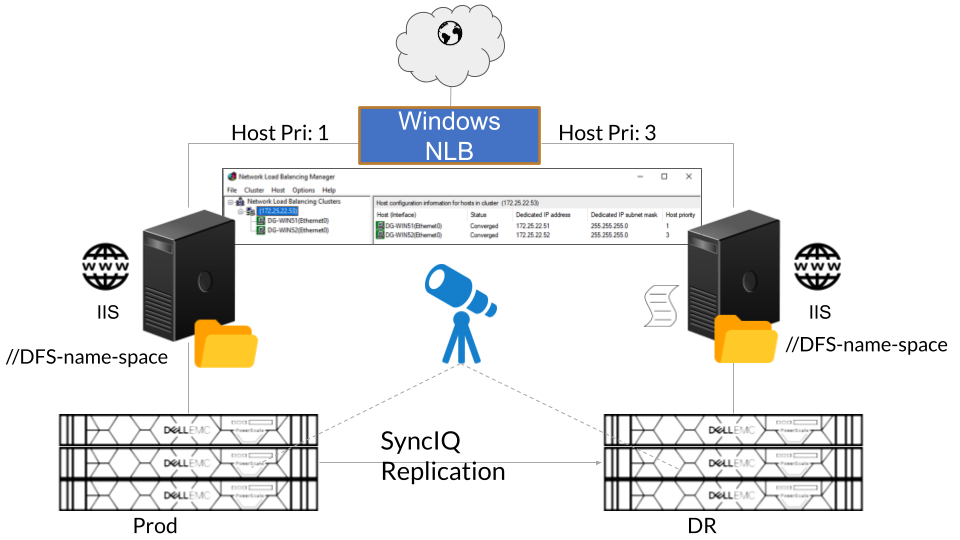
Network Load Balancing Configuration
2 Windows Servers are configured to join the Network Load Balancing with Cluster IP. Host Priority is set to assign the Primary Windows Server as the Default Server (Host Priority = 1) and the Secondary Windows Server with Host Priority 3.
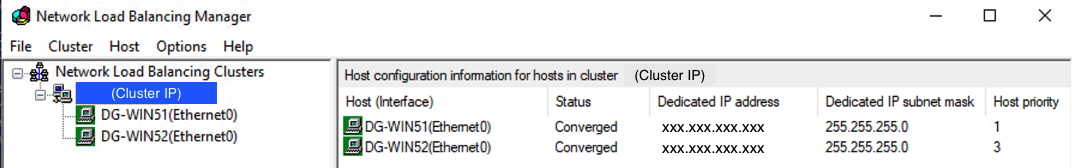
Failover Configuration
Eyeglass DFS Mode Failover. Refer to this document link for DFS Mode Failover configuration.
=============
© Superna Inc