Superna ™ Eyeglass Service Description
Part number “ myquotes = eyeglass-P015 Dell SKU AA977302”
Revision 1 Feb 11, 2018
Services - Superna ™ Eyeglass - DR Design and Implementation
This service ensures customers understand all the best practices to achieve DR readiness with PowerScale and Superna ™ Eyeglass. Provides training on operational steps to failover, planning process, and recovery from failures training for controlled and uncontrolled failovers.
Recommended For: For customers that prefer to have Superna ™ Professional Services recommend a design or validate a design. Continuous DR Automation Configured and DR configuration training and operations of failover procedures along with DR planning. Best for customers that will complete environment wide configuration changes themselves.
Requirements to Engage Services - Mandatory to complete the service questionnaire before service team resources are assigned. The link to service questionnaire.
Access Requirements: None access to customer site or equipment, WebEx
Terms and Conditions of task covered in product maintenance agreement Support Services Agreement
Service Delivery: Remote WebEx. Approximately 4 days depending on customer technical resource availability and changement process.
Exclusions:
Service operates Monday to Friday 2:00 AM to 3:00 PM EDT excluding major holidays (Alternate schedules can be arranged on request)
Failover knowledge transfer cannot use customer equipment or any type of customer data.
Not a live DR service or support function for failover of production data
Not a substitute for customer developed procedural run books, (runbooks are step by step, command level documents, and include external application procedures to validate DR end to end)
Demonstration of configuration steps to be implemented will exclusively use Superna Data center resources to show procedures.
- Only PowerScale configuration will be implemented, external equipment DNS, Active Directory changes will be sent as instructions for customer to execute (with assistance via WebEx support)
customer is responsible to make all changes to all 3rd party devices or software components and have expertise in AD, DNS, Firewall, Windows, DFS, NFS sufficient to follow the directions provided by this service
Exceptions: 2 Cluster design coverage, Addition clusters added to a design requires quantity 1 of the 4 block of hours part (eyeglass-b4-2).
Prerequisites:
Installed Superna ™ Eyeglass appliance
Customer SME (subject Matter expert) technical contact to to make changes to PowerScale, AD, DNS, networking, host access to shares or exports
Customer IT admin knowledge of DNS or Active Directory and DFS admin teams when required for DNS, AD and DFS configuration changes are required, NFS linux environment, PowerScale hands on knowledge
Superna ™ Supplied Project Tools
Zoom or WebEx account for screen sharing training sessions
Service Flow
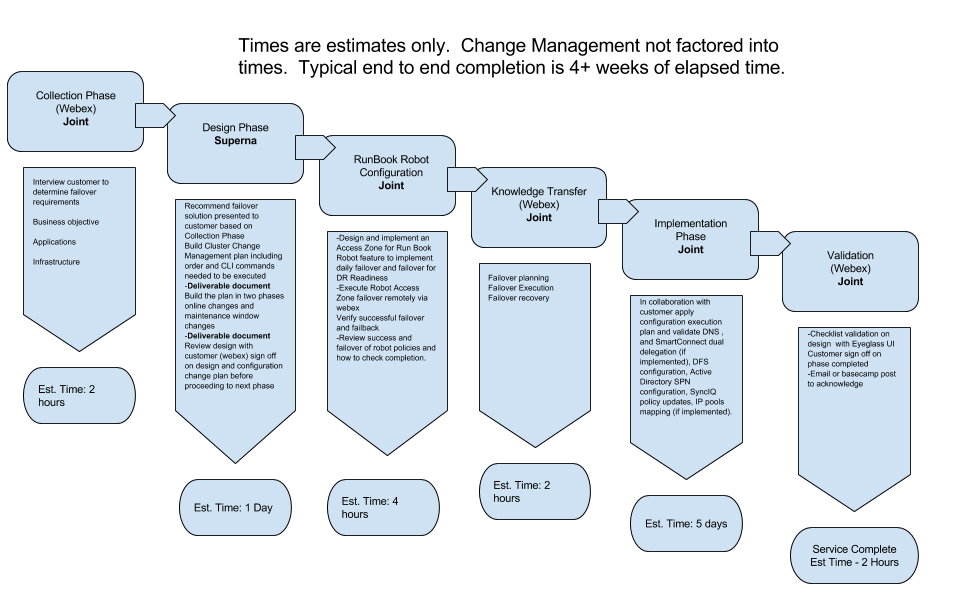
Collection Phase - DR Design and Implementation - Interview
Review DR mode choices with customer from the Eyeglass Start Here First .
Collect cluster replication topology (Hot/Cold or Hot/Hot)
Collect SMB and NFS mounts from the cluster configuration - via Eyeglass Report
SMB mounts
current DFS usage and configuration - Get screenshot
NFS mounts
Update summary in Design document.
Collect configuration reports from Superna ™ Eyeglass for each cluster
Set Cluster RPO value in Eyeglass to customer objective for SyncIQ data loss exposure in minutes/hours per cluster)- via Eyeglass reports to validate SyncIQ schedules
Demonstrate to customer the RPO report and how to run and review the report that measures RPO compliance percentage in reports on demand.
Collect current SyncIQ configuration
SyncIQ configuration schedules (on change detection) Eyeglass report
subnet and IP used for replication, restrict at source, DNS target host using smartconnect Eyeglass report
Best practice review versus current syncIQ configuration
Collect SmartConnect Zones configuration and usage - Eyeglass report
Include in Design document summary
Collect Access zone usage - Eyeglass report
Include in Design document summary
Collect DNS resolution of Smartconnect names - nslookup
Verify nameservers returned are Subnet service ip from each cluster.
Include in Design document summary
Design SmartConnect failover mappings for Pool to Pool mappings between sites - Eyeglass report
Requires IP pool to IP pool mapping between cluster sites
Update design document mapping table aliases for each pool that is recommended. Customer to make these changes to the environment.
Collect Active Directory information (domain name, machine account names) - Eyeglass report
Demonstrate AD delegation using documentation link How to Configure Delegation of Cluster Machine Accounts with Active Directory Users and Computers Snapin.
Customer to complete delegation steps with AD administrator
Test AD delegation is completed correctly using document How to Validate AD Cluster Delegation is Ready for Failover and failback of SPNs published.
Customer sign off on phase completed - Email to acknowledge
Continuous DR Automation Design and Configure Phase - RunBook Robot Access Zone Failover Automation
Design an Access Zone for Run Book Robot feature to implement daily failover and failover for DR Readiness
Review Runbook robot configuration requirements (guide Eyeglass Runbook Robot Guide)
All Steps covered in this section are repeated on remaining Access Zones in the customer environment by the customer using this phase as training and guide.
Configure Robot access zone, ip pools, DNS delegation - Requires customer administrators.
Execute Robot Access Zone failover - Via Webex
Verify successful failover and failback
Review success and failover of robot policies and how to check completion
Review how to change schedule
Review how to run manually for DR testing
Review how to customize with test data and additional shares, exports and quotas
Customer sign off on phase completed - Email to acknowledge
Design Overview and Recommendation Phase - DR Design Recommendation and How to Configure Training
Customer chooses failover mode that matches customer environment requirements based on Collection phase
Document Deliverable delivered as draft describes changes and shows chosen with links to relevant admin guides
Demonstrate and walk through the configuration steps to build the design using Superna ™ Data center systems - Via Webex
Review DNS delegation requirements for smartconnect zones with Access Zone failover - demonstration
Review SPN Delegation using Superna ™ AD to show delegation correctly set, review instructions and demonstrate delegation.
Review SPN delegation and verify its functioning correctly by creating alias and verify it appears in SPN property (check alarms and logs for SPN sudoer permissions)
Review SPN updates applied by Eyeglass to during failover using logs as example to show delete and add of SPN’s.
Review SmartConnect zones used for DFS protected data and review igls-ignore hints requirements
Document in design guide pools that require igls-ignore
Demonstrate igls hints, ignore hints on pre-existing setup network mapping view Access Zones in Superna ™ lab
Demonstrate Access Zone and DR dashboard fully completed in Superna ™ lab
Demonstrate DFS readiness DR Dashboard (explain data async and config sync)
Review when to use ignore hints with DFS and SyncIQ replication
Review DFS folder configuration using example from Superna ™ Data Center system
Review DFS client folder DFS tab mount example to show what DFS failover switching referrals paths pre and post failover using Superna ™ lab system.
Demonstrate - Review the Robot implementation to show the design confirmation (SyncIQ policy matching Access Zone base path, ignore hints, DR Dashboard, failover logs, network mapping, policy and mirror policies in Eyeglass
Demonstrate How to check alarms, audit failures, failover logs and create backup logs for support
Customer sign off on phase completed - Email to acknowledge
Knowledge Transfer phase: - Via Webex approximately 1 hour
Review failover planning guide on how to plan a failover
Review best practices guide on how to execute steps pre-failover and verify the cluster environment before any failover
Review failover release notes document on last minute release specific steps or instructions
Review DR assistant validation screen warnings and process for open files decision with Data Integrity failover option
Review failover logs in detail to explain how to read them and diagnose successful vs unsuccessful steps
Review failover recovery guide and how to use this to recovery from failed steps
Review process to raise support request correctly to get failover log analysis completed.
Customer sign off on phase completed - Email to acknowledge
Service Completed - Customer Deliverable - Webex
Schedule Webex wrap up
Hand off summary document with design overview with links to design documentation required to manage and maintain DR Readiness
Summary of failover configuration document with diagram
Documentation links to required guides for customer to complete the implementation
Planning links and checklist
Customer sign off on phase completed - Email to acknowledge
© 2017 Superna LLC