Post Failover
This step completes after all critical steps are executed, if all steps passed to this point then no data loss condition can result from failures. This section is used for SmartConnect roll back to source cluster (no steps for DNS if dual delegation configured).
See screenshot below as reference to column heading name to see how to review the failover log
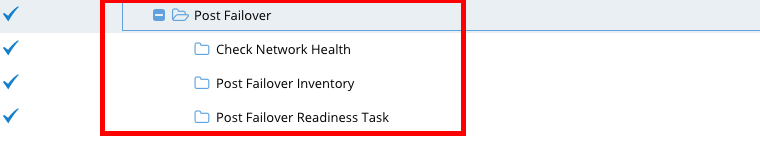
| Failure to Complete Step | Description of Impact to Failover | Recovery Steps | Special Instructions or Warnings or Data Loss Scenario |
| Check Network Health | The Networking Rollback job could not be initiated. Is an impact only if the failover did not reach the make writeable step of a policy. |
| The rollback logic is only executed if the failover job failed before the make writeable step on a policy. Data Loss Impact - In this scenario failover never completed and the source cluster data is still the production copy. Potential data loss scenario of the source data was deemed not usable. Contact EMC to get assistance correcting make writeable step also consult best practises which cover scenario’s that block make writeable step. Best Practices for Failover with Eyeglass |
| Post Failover Inventory | The post failover Inventory job failed. Failover is successful, Eyeglass UI may be out of date. |
| This step is not run during uncontrolled failover. Data Loss Impact - None. This step updates the Eyeglass UI. |
| Post Failover Readiness Task | The post failover Readiness job failed. Failover is successful, Eyeglass UI may be out of date. |
| This step is not run during uncontrolled failover. Data Loss Impact - None. This step updates the Eyeglass UI. |
© Superna Inc