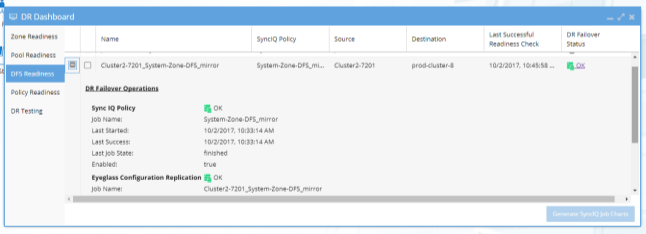Monitoring DR Readiness for Eyeglass Assisted Failover
In addition to the Assisted Failover functionality, Eyeglass also provides the following features to monitor your Microsoft DFS Mode Failover Readiness:
- DR Readiness Validation
Eyeglass DR Readiness for DFS Enabled SyncIQ Policies
Eyeglass DFS Readiness DR Status provides a quick and easy way to assess the status on DFS mode enabled SyncIQ policies readiness for failover or failback operations. DFS Readiness DR Status is “OK” when all of the conditions below are met:
- Your SyncIQ Policy is enabled.
- Your SyncIQ Policy Last Started and Last Success timestamp are identical.
- Your Eyeglass configuration replication Job is enabled.
- Your Eyeglass configuration replication Job Last Run and Last Success timestamp are identical.
- This validates that shares only exist on the writeable copy of the SyncIQ data. This is the normal operating mode for Eyeglass DFS enabled policies. (See DFS Feature changes table for read-only share version behaviour.)
- Your Eyeglass configuration replication Job Audit Status is OK.
To check the DFS Readiness DR Status for your SyncIQ Policies in DFS mode:
- Login to Eyeglass.
- Open the DR Dashboard.
- Select the DFS Readiness tab.
The DR Status is displayed per policy. It also indicates which pair of clusters are used in the DFS configuration and the associated SyncIQ policy.
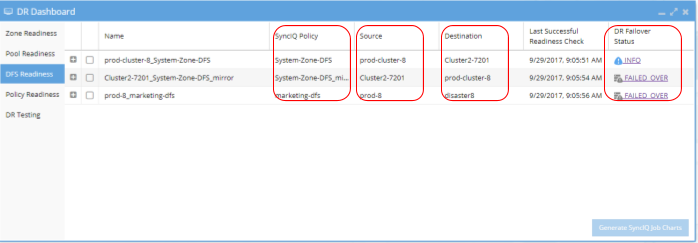
Expand a policy to see the details for the SyncIQ Policy and the Eyeglass Configuration Replication status:
- Last Run time of the SyncIQ policy and the status of the last run.
- Last Run time of the Eyeglass Configuration Replication job and the status of the last run and audit.
If new shares are created on the DFS mode policy, the next run of the Eyeglass Configuration Replication job in DFS mode will be aware of the new shares and ready to fail them over. It is important to check this job's status after creating more DFS shares under a policy.