Introduction to this Guide
The purpose of this document is to act as a guide to Access Zone Failover.
Overview
Access Zones keep all configuration data separated including authentication providers, this also provides segmentation for business units or application tiers. Access Zones allow data, configuration, IP pools and SmartConnect Zones to be associated to DNS delegations for data access.
With Access Zone failover, all SyncIQ policies, all Access Zones, all SMB Shares, all NFS Exports and all Quotas are failed over as a unit. Eyeglass can then alarm, detect and correct SPN entries automatically without the user being required to know in advance which SmartConnect zones match which SPN share mounts.
Shared filesystems with NFS and SMB that MUST failover together will benefit from Access Zone failover. If NFS only failover is required per SyncIQ policy, failover will meet your needs with less pre-configuration. Since NFS requires unmount and remount of data, it's just as easy to change the mount path name.
What's New with Access Zone Failover
Release 2.0
This release adds new Access Zone failover granularity option with IP pool failover. This new failover mode allows an Access Zone to support active data on 2 clusters within the same Access Zone.
The IP pool and all SmartConnect names or aliases on the pool to be selected for failover independently of other IP pools in the Access Zone. All of the same validations for DR Readiness now operate independently on IP pools.
DR Assistant has new SmartConnect/Pool failover option. One or more pools can be selected for failover.
Upgrading to this new failover mode from Access Zone failover configuration, requires mapping SyncIQ policies to the pools that they protect. Once all policies in the zone are mapped. The feature can be used.
DR Dashboard has a new tab showing IP pool failover readiness and configuration.
The failover logic and all previous requirements are exactly the same including dual delegation, SPN delegation, igls hints.
New requirement is that SyncIQ policies are mapped in DR dashboard Zone Readiness UI to one and ONLY one IP pool. A pool can have more than one SyncIQ policy mapped to a single Pool. SyncIQ policies that are mapped should be protecting ONLY the SmartConnect names assigned to the pool. When the pool is failed over only the mapped policies will be selected for failover.
NOTE:
- Zone Readiness will now validate each pool’s readiness for failover independently.
- Policies must be mapped to at least 1 pool to be failed over
- The entire Access Zone can still be failed over in DR Assistant by selecting the zone and all pools within the zone will failover.
- Multi site not supported in this release
- Fan in topology for a shared DR cluster target with overlapping source cluster Access Zones is supported.
Release 1.8
Time skew validation added to to check time differences between nodes and between Eyeglass and the clusters. This validation has an acceptable range that will not trigger a warning. This validation verifies that SyncIQ operations between clusters are not affected due to differences in the times between clusters. It runs during Zone Readiness and checks all time on each node in all clusters.
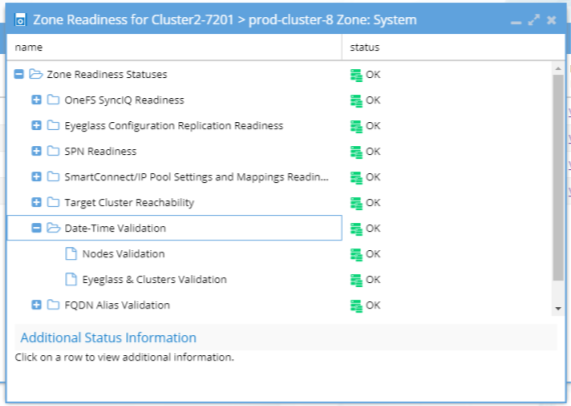
Release 1.6
As of release 1.6 and beyond multi site replication is now possible along 3 site fully automated failover.
This new option allows A to B and A to C site replication from the same source Access Zone. This provides a DR choice to failover to B site or C site depending on the DR event. In addition, this allows for failover and failback operations from C back to A or B back to A site.
This feature will use triple site DNS delegation of SmartConnect zones and extends dual delegation to 3 NS records and allows the DNS name space, to failover from site A to B or C and back if needed.
This extends SyncIQ to allow the highest, data and site location availability along with flexibility of “one button failover” to more than a single site.
Release 1.7
As of release 1.7 and beyond Access Zone Failover will restrict the number of parallel Job requests to the PowerScale cluster for the Run SyncIQ Policy data sync step based on cluster version:
- OneFS 7.2 - 5 parallel job requests (OneFS 7.x cluster have a limit of 5 concurrent policies). Eyeglass will monitor the progress for each Job and submit a new request as previously submitted requests are completed.
- OneFS 8 - parallel job requests limit based on Eyeglass appliance configuration (default 10)
Multi Site Access Zone Failover Guide
For detailed instructions on how to configure multi site automated 3 site failover see Multi Site Failover Guide . This guide should be read and understood and implemented first with 2nd site, and then add 3rd site Access Zone failover setup.
Based on extensive testing for safe failovers, make writeable and resync prep are serialized steps. New parallel flag allows this step to run 10 threads wide but does not stop on failures. Use with caution see Failover Design Guide on configuration.
© Superna Inc