Administration Guides
Troubleshooting ECA Configuration Issues
Home
Troubleshooting ECA Event Processing
This section covers how to troubleshoot cluster event ingestion
How to configure monitoring
- Login to eca
- ecactl containers up -d kafkahq
- Then goto https://x.x.x.x/kafkahq (x.x.x.x is node 1 of the eca cluster)
- enter the ecaadmin user and password (default is 3y3gl4ss on the ECA)
- Screenshot the topics list and provide to support. The shows processing and the lag column with a positive number indicates the backlog in event processing.
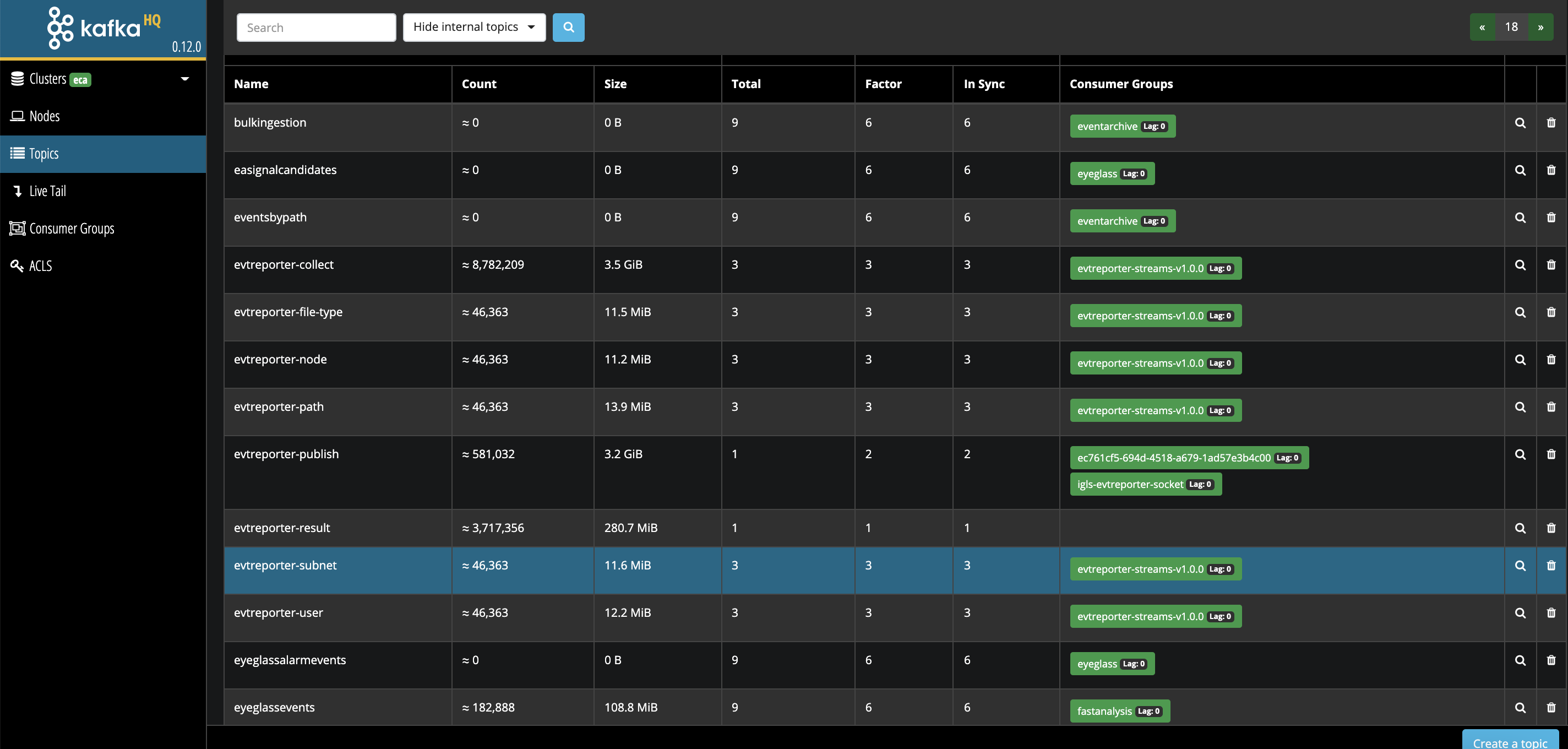
- done