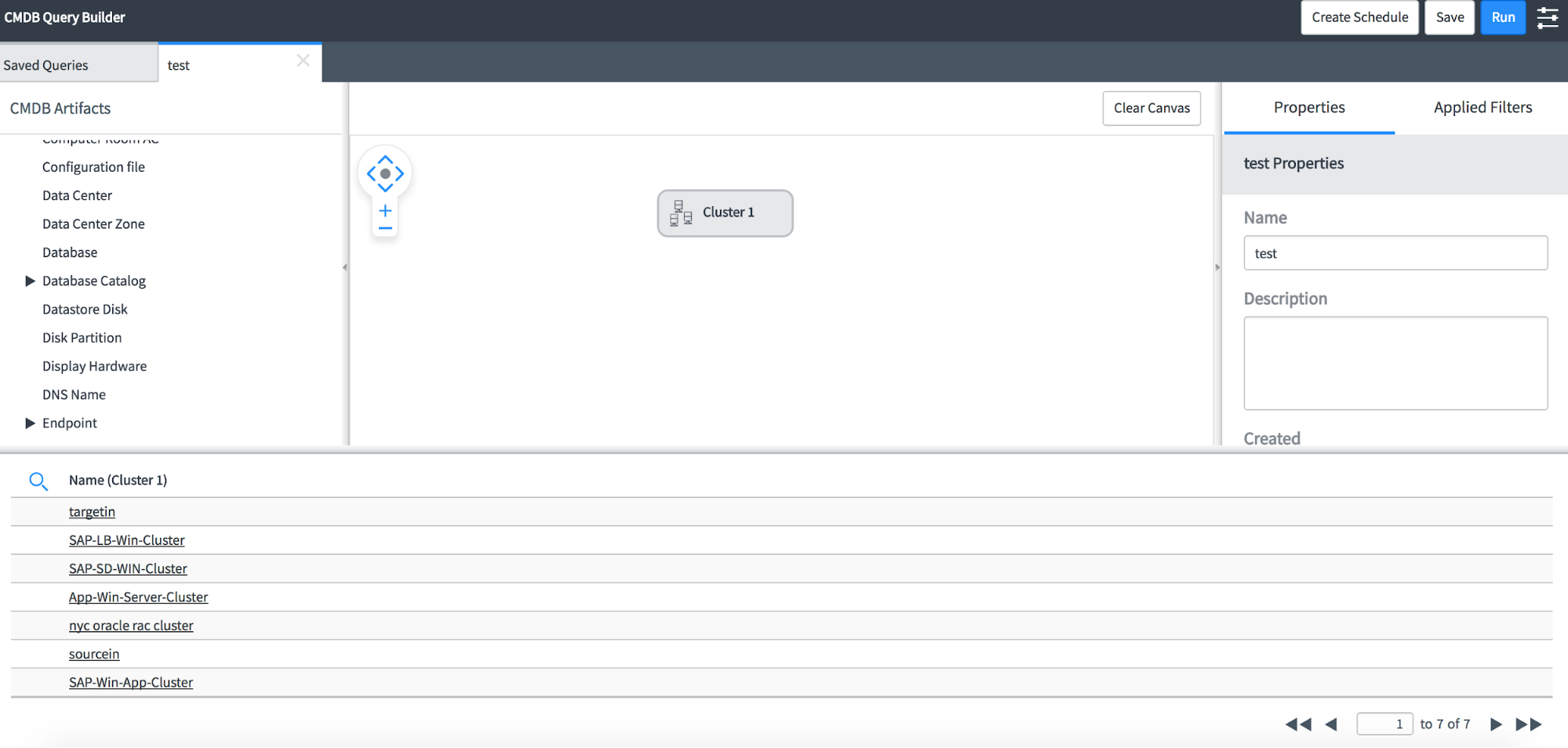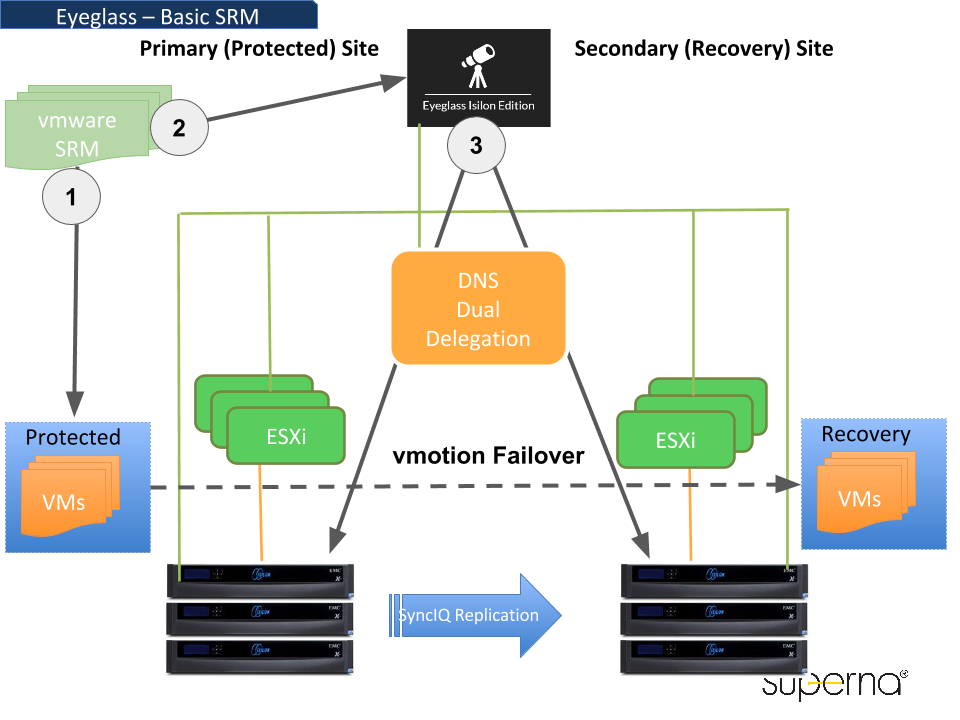Overview
Customers requiring end to end integrated failover of compute layer and dependant storage used by customer or external 3rd party applications like VMware SRM, can use Superna Eyeglass REST API to programmatically interact with Superna Eyeglass.
What's New with Eyeglass API
- 2.5.7
- REST API for Eyeglass Automation
- versioned API support
- New API's
- Run a configuration job on demand and get the status
- Run a DR Readiness job and get the status
- Set newly discovered synciq Policy job type (auto, auto DFS or skip config)
- Enable or disable Config jobs
- In 2.5.6 or later the following api updates have been added:
- LiveOps DR Test mode enable and disable REST API has been added
- IP pool failover has been added
- All DR Assistant options in the GUI have been added to the API
- Eyeglass appliance health check API has been added
- DR Dashboard Access Zone, IP Pool, DFS mode and SyncIQ mode readiness information is now available in the API. Use the foreadiness = true flag on policy, pool and zone API calls to return full DR validations for each failover target.
- Retrieve the failover log using the rest API see API here.
- API to create DR Rehearsal jobs will be available in a future release.
- 2.5.6 patch 1
- Issues addressed, target cluster environment variable in script editor for DFS mode scripts now populates with correct values.
- REST API will accept a comma separated list of failover target ID's, allowing policy and DFS failovers to group multiple targets into a single failover job, which would be used for bulk fast failover of multiple targets.
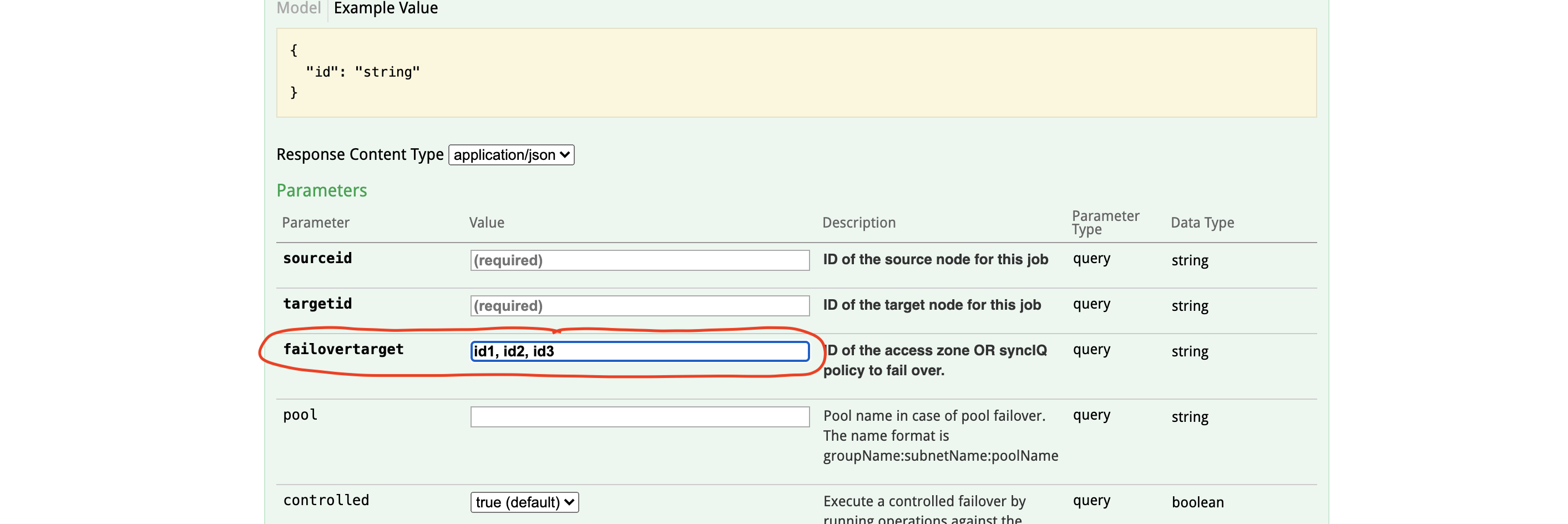
API Documentation
This information can be browsed with API Explorer using the url https://<x.x.x.x of eyeglass>/sera/docs/
Architecture
The API is REST based and Eyeglass provides an API explorer to explore the policies, nodes, jobs, needed to build failover scripts.
The API explorer has a CURL builder feature. This feature allows users to browse the API select policies, or Access Zones and clusters, for failover automation, and have the CURL command built dynamically for simple cut and paste into a script file to execute failover.
The API uses token generation to identify and authenticate an application using the the failover API. This information is logged to trace failover requests back to an authorized script or user in the failover logs.
Use Cases
- Polling for alarms in Eyeglass using alarm REST interface (new in 2.0 or later). See Get alarms and alarm history interfaces.
- This can be used with CURL or REST to return active alarms Eyeglass only, not PowerScale alarms.
- Build dashboards that monitor the readiness of policies, Access Zones or entire clusters. The API can be used in any development language that supports REST to build monitoring dashboards for end to end applications..
- Request failover and monitor the success of the failover.
- Build custom failover of one or more policy.
- Integrate with post failover scripting solution that executes Eyeglass script engine post failover, and call this logic with the same API for failover. This enables application specific scripting to be initiated from the API, and all execution runs on the Eyeglass appliance.
How to video Overview of Eyeglass API
How to Configure API Tokens
Tokens are used for authentication of REST commands. The name parameter is used to identify the application using the token. Example: VMware SRM could have a token called “SRM”. Revoking a token also disables an application's access to Eyeglass.
Reference this Screenshot
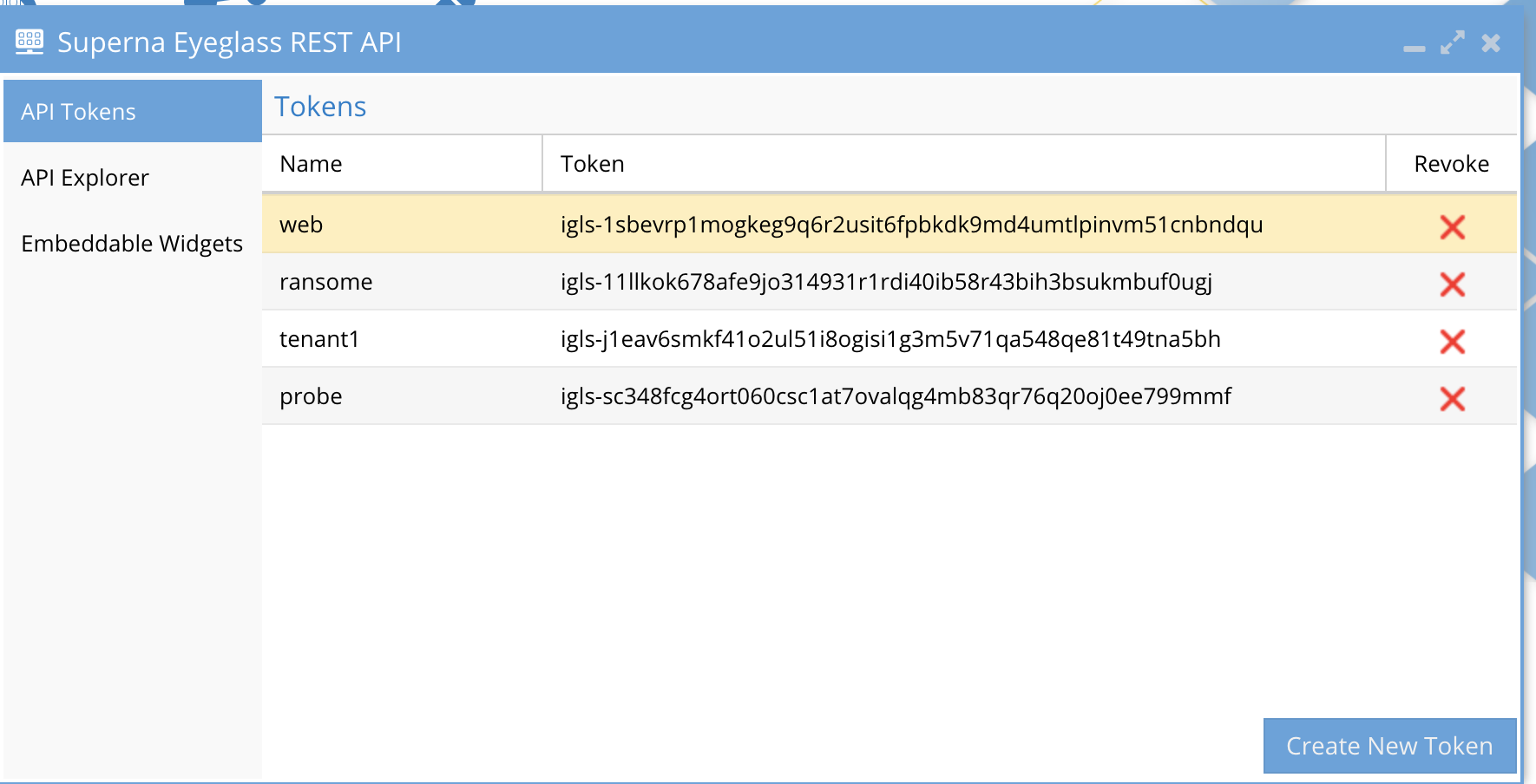
Creating Tokens
- Open the Superna Eyeglass REST API icon on the main menu (Requires Enterprise license keys)
- Click on Create New Token button and enter a name to reference the token
Deleting Tokens
- Open the Superna Eyeglass REST API icon on the main menu (Requires Enterprise license keys)
- Click the Revoke Red X to remove the token and block access to Eyeglass
Launch API Explorer
- Click API Explorer tab and launch
- The interface requires an API key to live view configuration API information to build CURL API
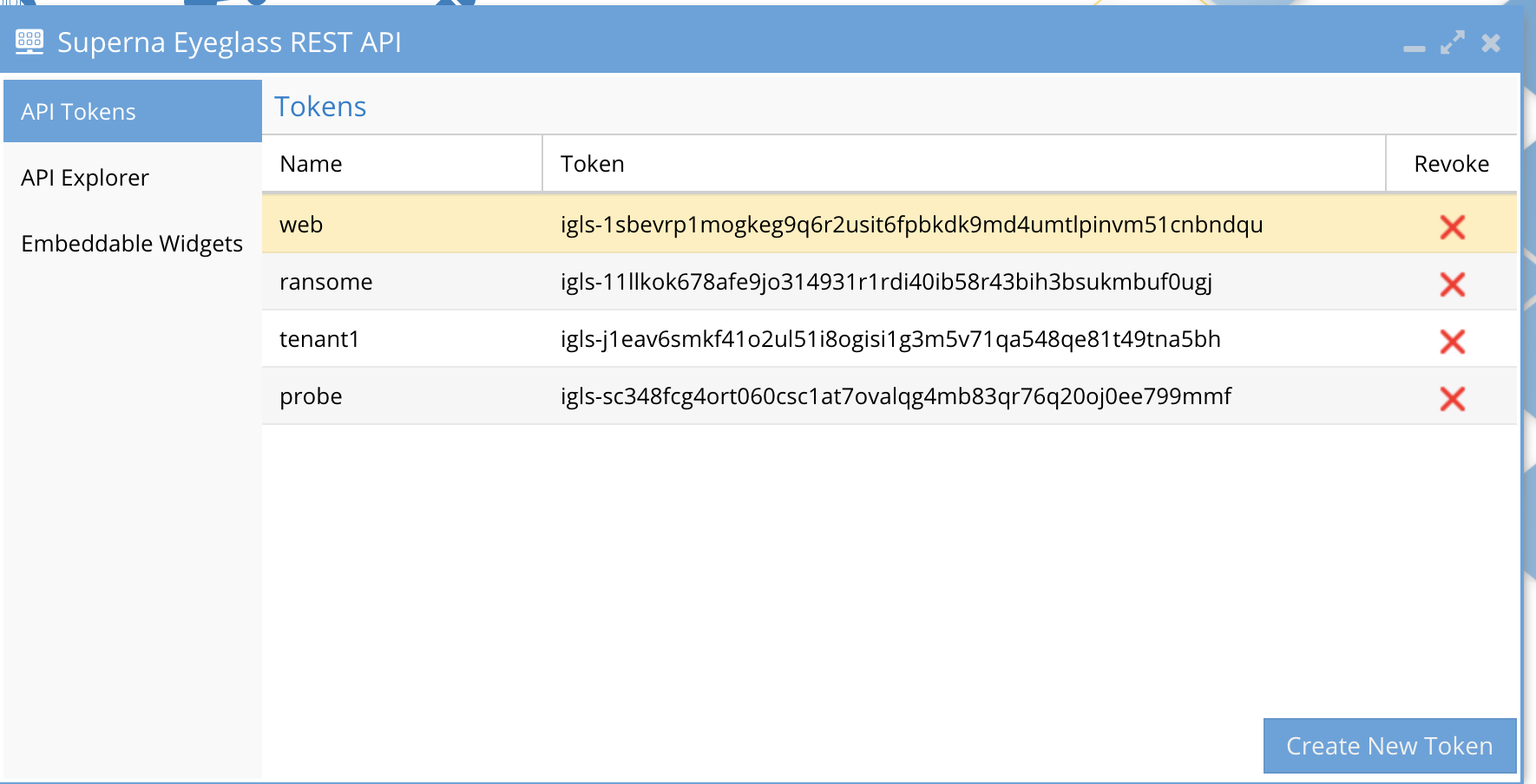
Watch this how to video to build a CURL command builder to failover Video
Token Authentication
Use the token that was created with CURL or development languages to authentication the application to Eyeglass. The API Explorer can be used to build curl command and shows syntax or how to contract an API call.
API Token Authentication in header
Include an http header named api_key with an authorized API token to authenticate to the Superna Eyeglass REST API.
Usage
The following curl command with the API token named igls-abc123 demonstrates authentication to the Superna Eyeglass REST API.
- curl --header "api_key: igls-abc123" --header "accept: application/json" https://eyeglass.example/sera/v1/jobs
Full Version 2 API Routes Available
Version 2 API provides new features described in What's New in this guide. Below is a list of all routes available, the new routes are listed with (New in 2.5.7)
Full Version 1 API routes available
POST jobs to Create Failovers
NOTE: 2.5.6 patch 1 build will allow multi select of SyncIQ policy or DFS mode policies with a comma separated list in the source target field. See example below:
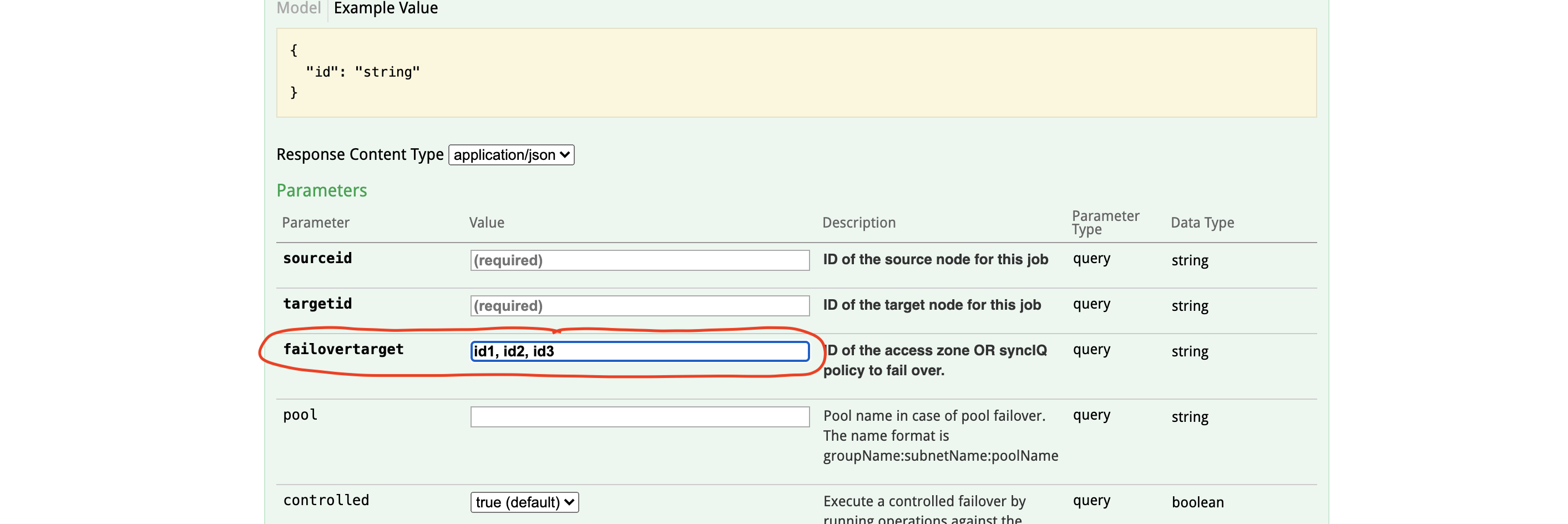
Implementation Notes
Launch a new job in Eyeglass.
Create DR LiveOPS Failover Jobs
Implementation Notes
Enter/Exit DR test mode for a given policy
Create DR Rehearsal Failover Jobs (available in a Future Release)
Implementation Notes
Launch a new rehearsal job in Eyeglass.
Response Class (Status 201)
create rehearsal job response
{ "id": "string" }LiveOPS DR Testing 2.0 Writable Snapshots
Overview:
This feature leverages writeable snapshots on 9.2 or later OneFS clusters. These features replaces the legacy live ops synciq based solution. This can create a writeable snapshot on any path and replicate the data into another path or access zone with all shares, exports and quotas cloned into the test zone. The delete feature will delete the writeable snapshot.
Use Cases:
- DR Testing
- Application upgrade testing
- Dev/ops on application development using a virtual view of production data
Methods
GET /healthcheck
https://igls/sera/v1/healthcheck
GET /Alarms
Use this example and replace API token to retrieve a list of active alarms.
This API call consumes the following media types via the Content-Type request header:
- application/json
Returns
- application/json
Query parameters for both routes;
since - epoch time of the earliest alarm to return.
until - epoch time of the latest alarm to return.
limit - the maximum number of alarms to fetch.
for example, we might query:
/sera/v1/alarms/historical?since=1499189000&until=1499190943&limit=50
CURL Example
curl -X GET --header 'accept:application/json --header 'api_key: igls-11llkok678afe9jo314931r1rdi40ib58r43bih3bsukmbuf0ugj' 'https://x.x.x.x/sera/v1/alarms/active?limit=20' -k
GET /Alarmhistory
Use this example and replace API token to retrieve a list of active historical alarms
This API call consumes the following media types via the Content-Type request header:
- application/json
Query parameters for both routes;
since - epoch time of the earliest alarm to return.
until - epoch time of the latest alarm to return.
limit - the maximum number of alarms to fetch.
for example, we might query:
CURL Example
curl -X GET --header 'accept:application/json --header 'api_key: igls-11llkok678afe9jo314931r1rdi40ib58r43bih3bsukmbuf0ugj' 'https://x.x.x.x/sera/v1/alarms/historical?limit=20' -k
GET /jobs
Get jobs (jobsGet)
Returns jobs from Superna Eyeglass.
Consumes
This API call consumes the following media types via the Content-Type request header:
- application/json
Query parameters
state (optional)
Query Parameter — filter running or complete jobs [all, running, finished]
success (optional)
Query Parameter — filter jobs by result success [true, false]
Return type
array[Job]
Produces
This API call produces the following media types according to the Accept request header; the media type will be conveyed by the Content-Type response header.
- application/json
Responses
200
jobs response
0
error payload
POST /jobs
Create a new job (jobsPost)
Launch a new job in Eyeglass.
Consumes
This API call consumes the following media types via the Content-Type request header:
- application/json
Query parameters
sourceid (required)
Query Parameter — ID of the source node for this job
targetid (required)
Query Parameter — ID of the target node for this job
failovertarget (required)
Query Parameter — ID of the access zone OR syncIQ policy to fail over.
Return type
inline_response_201
Produces
This API call produces the following media types according to the Accept request header; the media type will be conveyed by the Content-Type response header.
- application/json
Responses
201
create job response
0
error payload
GET /jobs/{id}
Retrieve a job by ID (jobsIdGet)
Retrieve a job by id
Path parameters
id (required)
Path Parameter — ID of the job to retrieve
Consumes
This API call consumes the following media types via the Content-Type request header:
- application/json
Return type
Job
Produces
This API call produces the following media types according to the Accept request header; the media type will be conveyed by the Content-Type response header.
- application/json
Responses
200
jobs response
0
error payload
DELETE /jobs/{id}
cancels a running job (jobsIdDelete)
Cancels a running job
Path parameters
id (required)
Path Parameter — ID of the running job to cancel
Consumes
This API call consumes the following media types via the Content-Type request header:
- application/json
Return type
Job
Produces
This API call produces the following media types according to the Accept request header; the media type will be conveyed by the Content-Type response header.
- application/json
Responses
200
jobs response
0
error payload
GET /nodes
Get all nodes (nodesGet)
Returns all Superna Eyeglass Managed Devices.
Consumes
This API call consumes the following media types via the Content-Type request header:
- application/json
Return type
array[Node]
Produces
This API call produces the following media types according to the Accept request header; the media type will be conveyed by the Content-Type response header.
- application/json
Responses
200
nodes response
0
error payload
GET /nodes/{id}
Find nodes by ID (nodesIdGet)
Returns the Superna Eyeglass Managed Devices based on ID
Path parameters
id (required)
Path Parameter — ID of the node to retrieve
Consumes
This API call consumes the following media types via the Content-Type request header:
- application/json
Return type
Node
Produces
This API call produces the following media types according to the Accept request header; the media type will be conveyed by the Content-Type response header.
- application/json
Responses
200
nodes response
0
error payload
How to retrieve health check data and all validations for Access Zones, pools, DFS policies and Synciq policies
Use the get pool, zone and policies node functions with the foreadiness flag set to true to return all validations provided by Eyeglass to detect failover readiness status.
See below API's and flag for readiness data
GET /nodes/{id}/policies
Find policies for a node (nodesIdPoliciesGet)
Returns the syncIQ policies for this node
forediness = true will return failover readiness validations to check the health of specific policy.
Parameters
| Parameter | Value | Description | Parameter Type | Data Type |
|---|---|---|---|---|
ID of the node to retrieve | path | string | ||
Retrieve also failover readiness status details | query | boolean |
Response Messages
| HTTP Status Code | Reason | Response Model | Headers |
|---|---|---|---|
| default | error payload | |
Path parameters
id (required)
Path Parameter — ID of the node to retrieve
Consumes
This API call consumes the following media types via the Content-Type request header:
- application/json
Return type
array[Policy]
Produces
This API call produces the following media types according to the Accept request header; the media type will be conveyed by the Content-Type response header.
- application/json
Responses
200
policies response
0
error payload
GET /nodes/{id}/pools
foreadiness = true will return failover readiness validations to check the health of specific pool.
parameters
| Parameter | Value | Description | Parameter Type | Data Type |
|---|---|---|---|---|
ID of the node to retrieve | path | string | ||
Retrieve also failover readiness status details | query | boolean |
Response Messages
| HTTP Status Code | Reason | Response Model | Headers |
|---|---|---|---|
| default | error payload | |
GET /nodes/{id}/pools/{name}
GET /nodes/{id}/zones
Find zones for a node (nodesIdZonesGet)
Returns the access zones for this node
forediness = true will return failover readiness validations to check the health of specific zone.
Parameters
| Parameter | Value | Description | Parameter Type | Data Type |
|---|---|---|---|---|
ID of the node to retrieve | path | string | ||
Retrieve also failover readiness status details | query | boolean |
Response Messages
| HTTP Status Code | Reason | Response Model | Headers |
|---|---|---|---|
| default | error payload | |
Path parameters
id (required)
Path Parameter — ID of the node to retrieve
Consumes
This API call consumes the following media types via the Content-Type request header:
- application/json
Return type
array[Zone]
Produces
This API call produces the following media types according to the Accept request header; the media type will be conveyed by the Content-Type response header.
- application/json
Responses
200
zones response
0
error payload
ErrorModel
code
Integer
message
String
Job
failoverTarget
Job_failoverTarget
finished
Long The end time of the job
id
String
jobType
String The type of the job
Enum:
zone_failover
policy_failover
name
String Human readable name for this job
sourceNode
Node The source node for this job.
started
Long The start time of the job
success
Boolean True if there were no errors
targetNode
Node The target node for this job
Node
id
String
ip
String primary IP address of the node
name
String Unique name of the node
Policy
failoverReadiness
String Enumeration describing the failover readiness of the policy.
Enum:
ok
warning
error
id
String
name
String SyncIQ Policy Name
target
Node Node that is the target for this syncIQ policy
zone
Zone Access zone for this policy
Zone
failoverReadiness String Enumeration describing the failover readiness of the zone.
Enum:
ok
warning
error
id
String
name
String Access Zone Name
Inline_response
id
String
Job_failoverTarget
zone
Zone The access zone being failed over.
policies
array[Policy] The policies being failed over
Examples
Example 1: CMDB Integration API
CMDB Integration with ServiceNow or other CMDB systems that can use “http get” and “XML input files”.
CMDB integration requires key data about the cluster and configuration to be maintained in the CMDB to map services, service status or service resources. This is done for asset management, fault monitoring or common service availability with links between IT components that build a service. For example home directories requires PowerScale storage and Active directory.
The Eyeglass solution solves asset management and service status integration for shares and exports.
Supports CI objects (cluster, nodes, shares, exports, quotas)
- CI attributes
- cluster health, name, version, type, revision
- node disk usage
- share name, path, access zone, DR status (Active, DR, unprotected)
- export path, access zone, DR status (Active, DR, unprotected)
- quota path, type, usage, (hard, soft, advisory) limits
To access the file type https://x.x.x.x/servicenow/servicenow.xml to see the file.
This file is updated every 5 minutes with the latest information from all managed clusters. The XML file contains all of the information outlined above with any newly detected configuration added to the file.
SyncIQ protection of shares and exports in the XML output Description
The service component of shares and exports works as follows with data protection status indicated in the object
- Assumption is anything with a share or export needs to be audited for SyncIQ data protection
- Eyeglass discovers all shares and exports and sets attribute of the share in XML to a state.
- unprotected - no SyncIQ policy
- Active (means writable copy of the data as of now)
- backup (means DR copy not writable)
Quota output in the XML file Description
Quotas are also output to the XML file with type, path and usage in bytes. The usage is updated every 5 minutes to the file to keep the CMDB updated with quota usage information.
Asset Management output in the XML file Description
The cluster node count serial number output can be used for asset management updates. This information is dynamically updated, if cluster nodes are added the file will include the new nodes. If the software is updated on the cluster, the new version of the software will be included in this file.
This information can be used to maintain CMDB asset records for PowerScale clusters that is current and up to date.
How to Integrate with a CMDB
The file path is tested with ServiceNow that has the http get/XML file feature. This is available in most CMDB products and integration and transformation maps are outside the scope of support of Eyeglass. Professional Services can be purchased for assistance to integrate with a CMDB. Integration typically requires getting the input file on a schedule and mapping the XML fields to a CI object.
This screenshot shows how integration can be done with ServiceNow.
Sample CMDB XML file for 4 clusters
<?xml version="1.0" encoding="UTF-8" standalone="yes"?>
<elements>
<element>
<cluster>
<name>Cluster-1-7201</name>
<guid>005056ba34580f410c55fd077989478a3821</guid>
<local_serial>V5052427352</local_serial>
<onefs_version>
<build>B_7_2_1_014(RELEASE)</build>
<release>v7.2.1.0</release>
<type>PowerScale OneFS</type>
<version>PowerScale OneFS v7.2.1.0 B_7_2_1_014(RELEASE): 0x70201500000000E:Mon Jun 22 20:05:42 GMT 2015 root@sea-build7-03:/b/mnt/obj/b/mnt/src/sys/IQ.amd64.release clang version 3.3 (tags/RELEASE_33/final)</version>
<revision>504967551327928334</revision>
</onefs_version>
</cluster>
<nodes>
<node>
<health>OK</health>
<serial_number>V5052427352</serial_number>
<HDD_size>35GB</HDD_size>
<HDD_used>13GB</HDD_used>
<HDD_avail>23GB</HDD_avail>
<VHS>n/a</VHS>
</node>
</nodes>
<shares>
<share>
<name>SMB2</name>
<path>/ifs/data/policy1</path>
<zone>System</zone>
<status>ACTIVE</status>
</share>
<share>
<name>spacetest</name>
<path>/ifs/data/policy1/space</path>
<zone>System</zone>
<status>ACTIVE</status>
</share>
<share>
<name>igls-dfs-dfs1</name>
<path>/ifs/data/userdata/dfs1</path>
<zone>data</zone>
<status>BACKUP</status>
</share>
<share>
<name>igls-dfs-roam</name>
<path>/ifs/data/userdata/dfs1/roam</path>
<zone>data</zone>
<status>BACKUP</status>
</share>
<share>
<name>share1</name>
<path>/ifs/data/userdata/share1</path>
<zone>data</zone>
<status>ACTIVE</status>
</share>
</shares>
<exports>
<export>
<paths>/ifs</paths>
<zone>System</zone>
<status>UNPROTECTED</status>
</export>
<export>
<paths>/ifs/data/robot</paths>
<zone>EyeglassRunbookRobot-AccessZone</zone>
<status>ACTIVE</status>
</export>
<export>
<paths>/ifs/data/userdata/export1/andrew</paths>
<zone>data</zone>
<status>ACTIVE</status>
</export>
<export>
<paths>/ifs/data/userdata/export1</paths>
<zone>data</zone>
<status>ACTIVE</status>
</export>
</exports>
<aliases/>
<quotas>
<quota>
<path>/ifs/data/userdata</path>
<type>directory</type>
<used>5299221577</used>
<hardLimit>17008070491</hardLimit>
</quota>
<quota>
<path>/ifs/data/userdata/export1/andrew</path>
<type>directory</type>
<used>12</used>
</quota>
<quota>
<path>/ifs/data/policy1</path>
<type>directory</type>
<used>1972155571</used>
<hardLimit>21474836480</hardLimit>
</quota>
<quota>
<path>/ifs/data/policy1/space</path>
<type>directory</type>
<used>851444622</used>
</quota>
<quota>
<path>/ifs/data/userdata/export1</path>
<type>directory</type>
<used>124216376</used>
<advisoryLimit>1048576000</advisoryLimit>
</quota>
<quota>
<path>/ifs/data/userdata/share1</path>
<type>directory</type>
<used>218</used>
</quota>
<quota>
<path>/ifs/data/policy1/departmentB</path>
<type>directory</type>
<used>12</used>
<hardLimit>26843545600</hardLimit>
</quota>
<quota>
<path>/ifs/data/robot</path>
<type>directory</type>
<used>24833</used>
</quota>
<quota>
<path>/ifs/data/policy1/departmentA</path>
<type>directory</type>
<used>12</used>
<hardLimit>26843545600</hardLimit>
</quota>
</quotas>
</element>
<element>
<cluster>
<name>Cluster2-7201</name>
<guid>005056ba72edf6450c552312a728d3a22a23</guid>
<local_serial>V5052443373</local_serial>
<onefs_version>
<build>B_7_2_1_014(RELEASE)</build>
<release>v7.2.1.0</release>
<type>PowerScale OneFS</type>
<version>PowerScale OneFS v7.2.1.0 B_7_2_1_014(RELEASE): 0x70201500000000E:Mon Jun 22 20:05:42 GMT 2015 root@sea-build7-03:/b/mnt/obj/b/mnt/src/sys/IQ.amd64.release clang version 3.3 (tags/RELEASE_33/final)</version>
<revision>504967551327928334</revision>
</onefs_version>
</cluster>
<nodes>
<node>
<health>-A--</health>
<serial_number>V5052443373</serial_number>
<HDD_size>35GB</HDD_size>
<HDD_used>11GB</HDD_used>
<HDD_avail>25GB</HDD_avail>
<VHS>n/a</VHS>
</node>
</nodes>
<shares>
<share>
<name>igls-dfs-SMB2</name>
<path>/ifs/data/policy1</path>
<zone>System</zone>
<status>BACKUP</status>
</share>
<share>
<name>igls-dfs-spacetest</name>
<path>/ifs/data/policy1/space</path>
<zone>System</zone>
<status>BACKUP</status>
</share>
<share>
<name>migrate1</name>
<path>/ifs/data/migrate1</path>
<zone>System</zone>
<status>UNPROTECTED</status>
</share>
<share>
<name>dfs1</name>
<path>/ifs/data/userdata/dfs1</path>
<zone>data</zone>
<status>ACTIVE</status>
</share>
<share>
<name>roam</name>
<path>/ifs/data/userdata/dfs1/roam</path>
<zone>data</zone>
<status>ACTIVE</status>
</share>
<share>
<name>share1</name>
<path>/ifs/data/userdata/share1</path>
<zone>data</zone>
<status>BACKUP</status>
</share>
<share>
<name>share2</name>
<path>/ifs/data/userdata/share2</path>
<zone>data</zone>
<status>ACTIVE</status>
</share>
<share>
<name>dfs1</name>
<path>/ifs/data/dr-testing/dfs1</path>
<zone>DR-Testing-Zone</zone>
<status>BACKUP</status>
</share>
<share>
<name>share1</name>
<path>/ifs/data/dr-testing/share1</path>
<zone>DR-Testing-Zone</zone>
<status>BACKUP</status>
</share>
<share>
<name>share2</name>
<path>/ifs/data/dr-testing/share2</path>
<zone>DR-Testing-Zone</zone>
<status>BACKUP</status>
</share>
</shares>
<exports>
<export>
<paths>/ifs</paths>
<zone>System</zone>
<status>UNPROTECTED</status>
</export>
<export>
<paths>/ifs/data/migrate1</paths>
<zone>System</zone>
<status>UNPROTECTED</status>
</export>
<export>
<paths>/ifs/data/robot</paths>
<zone>EyeglassRunbookRobot-AccessZone</zone>
<status>BACKUP</status>
</export>
<export>
<paths>/ifs/data/userdata/export1/andrew</paths>
<zone>data</zone>
<status>BACKUP</status>
</export>
<export>
<paths>/ifs/data/userdata/export1</paths>
<zone>data</zone>
<status>BACKUP</status>
</export>
<export>
<paths>/ifs/data/dr-testing/export1/andrew</paths>
<zone>DR-Testing-Zone</zone>
<status>BACKUP</status>
</export>
<export>
<paths>/ifs/data/dr-testing/export1</paths>
<zone>DR-Testing-Zone</zone>
<status>BACKUP</status>
</export>
</exports>
<aliases/>
<quotas>
<quota>
<path>/ifs/data/userdata/dfs1</path>
<type>directory</type>
<used>5175108664</used>
</quota>
<quota>
<path>/ifs/data/userdata/dfs1/roam</path>
<type>directory</type>
<used>2251508</used>
</quota>
<quota>
<path>/ifs/data/migrate1</path>
<type>directory</type>
<used>769442173</used>
</quota>
<quota>
<path>/ifs/data/userdata/share2</path>
<type>directory</type>
<used>12</used>
</quota>
</quotas>
</element>
<element>
<cluster>
<name>prod-8</name>
<guid>005056ba67371492dd56f106ca5e3ff16028</guid>
<local_serial>SV200-004EIJ-B96U</local_serial>
<onefs_version>
<build>B_8_0_1_007(RELEASE)</build>
<release>v8.0.1.0</release>
<type>PowerScale OneFS</type>
<version>PowerScale OneFS v8.0.1.0 B_8_0_1_007(RELEASE): 0x800015000000007:Thu Sep 8 06:34:05 PDT 2016 root@sea-build10-02:/b/mnt/obj/b/mnt/src/sys/IQ.amd64.release FreeBSD clang version 3.3 (tags/RELEASE_33/final 183502) 20130610</version>
<revision>576462195412434951</revision>
</onefs_version>
</cluster>
<nodes>
<node>
<health>OK</health>
<serial_number>SV200-004EIJ-B96U</serial_number>
<HDD_size>18.1GB</HDD_size>
<HDD_used>2.6GB</HDD_used>
<HDD_avail>15.5GB</HDD_avail>
<VHS>n/a</VHS>
</node>
</nodes>
<shares>
<share>
<name>migrate2</name>
<path>/ifs/data/migrate2</path>
<zone>System</zone>
<status>UNPROTECTED</status>
</share>
<share>
<name>dfs1</name>
<path>/ifs/data/marketing/dfs1</path>
<zone>marketing</zone>
<status>ACTIVE</status>
</share>
<share>
<name>share1</name>
<path>/ifs/data/marketing/shares</path>
<zone>marketing</zone>
<status>ACTIVE</status>
</share>
</shares>
<exports>
<export>
<paths>/ifs</paths>
<zone>System</zone>
<status>UNPROTECTED</status>
</export>
<export>
<paths>/ifs/data/migrate2</paths>
<zone>System</zone>
<status>UNPROTECTED</status>
</export>
<export>
<paths>/ifs/data/marketing/nfs/export1</paths>
<zone>marketing</zone>
<status>ACTIVE</status>
</export>
</exports>
<aliases/>
<quotas>
<quota>
<path>/ifs/data/marketing/nfs/export1</path>
<type>directory</type>
<used>0</used>
</quota>
<quota>
<path>/ifs/data/marketing/shares</path>
<type>directory</type>
<used>12</used>
</quota>
<quota>
<path>/ifs/data/marketing/dfs1</path>
<type>directory</type>
<used>58599</used>
</quota>
<quota>
<path>/ifs/data/migrate2</path>
<type>directory</type>
<used>769417411</used>
</quota>
</quotas>
</element>
<element>
<cluster>
<name>dr-8</name>
<guid>005056ba657091badd564b1487f19066d641</guid>
<local_serial>SV200-004EIJ-AQR3</local_serial>
<onefs_version>
<build>B_8_0_1_007(RELEASE)</build>
<release>v8.0.1.0</release>
<type>PowerScale OneFS</type>
<version>PowerScale OneFS v8.0.1.0 B_8_0_1_007(RELEASE): 0x800015000000007:Thu Sep 8 06:34:05 PDT 2016 root@sea-build10-02:/b/mnt/obj/b/mnt/src/sys/IQ.amd64.release FreeBSD clang version 3.3 (tags/RELEASE_33/final 183502) 20130610</version>
<revision>576462195412434951</revision>
</onefs_version>
</cluster>
<nodes>
<node>
<health>OK</health>
<serial_number>SV200-004EIJ-AQR3</serial_number>
<HDD_size>18.1GB</HDD_size>
<HDD_used>2.9GB</HDD_used>
<HDD_avail>15.2GB</HDD_avail>
<VHS>n/a</VHS>
</node>
</nodes>
<shares>
<share>
<name>migrate1</name>
<path>/ifs/data/dr/migrate</path>
<zone>System</zone>
<status>UNPROTECTED</status>
</share>
<share>
<name>igls-dfs-dfs1</name>
<path>/ifs/data/marketing/dfs1</path>
<zone>marketing</zone>
<status>BACKUP</status>
</share>
<share>
<name>share1</name>
<path>/ifs/data/marketing/shares</path>
<zone>marketing</zone>
<status>BACKUP</status>
</share>
</shares>
<exports>
<export>
<paths>/ifs</paths>
<zone>System</zone>
<status>UNPROTECTED</status>
</export>
<export>
<paths>/ifs/data/dr/migrate</paths>
<zone>System</zone>
<status>UNPROTECTED</status>
</export>
<export>
<paths>/ifs/data/marketing/nfs/export1</paths>
<zone>marketing</zone>
<status>BACKUP</status>
</export>
</exports>
<aliases/>
<quotas>
<quota>
<path>/ifs/data/dr/migrate</path>
<type>directory</type>
<used>167747631</used>
</quota>
</quotas>
</element>
</elements>
Example 2: VMWare SRM Integrated Failover Example
- VMWare SRM starts site failover of VM’s
- External API calls Eyeglass REST API using curl command (created with CURL builder Eyeglass API explorer interface). VMWare SRM Creating Custom Recovery Steps
- Add command to the recovery plan: http://pubs.vmware.com/srm-61/index.jsp#com.vmware.srm.admin.doc/GUID-BABE0457-EB6F-4650-BB8B-01300ACAFF2F.html
- Create Message Prompts or Command Steps for Individual Virtual Machines: (http://pubs.vmware.com/srm-61/index.jsp#com.vmware.srm.admin.doc/GUID-45EE6522-3659-437F-B5AF-E9510AAA2CC8.html)
- On the Recovery Properties tab, click Pre-Power On Steps.
- Command on SRM Server Runs a command on Site Recovery Manager Server. This option is available for both pre-power on steps and post-power on steps
- Complete rest of Step configuration
- You must start the Windows command shell using its full path on the local host. For example, to run a script located in c:\alarmscript.bat, use the following command line:
c:\windows\system32\cmd.exe /c c:\alarmscript.bat
- You must install batch files and commands on the Site Recovery Manager Server at the recovery site.
- Batch files or commands producing output that contains characters with ASCII values greater than 127 must use UTF-8 encoding. Site Recovery Manager records only the final 4KB of script output in log files and in the recovery history. Scripts that produce more output should redirect the output to a file rather than sending it to the standard output to be logged.
Note: Batch files and commands must finish within 600 seconds, otherwise, the recovery plan terminates with an error. (See the following VMWare reference Change Recovery Settings). Therefore, during the configuration of SRM you may receive a timeout after 600 seconds . You can increase or decrease this value by editing the SRM configuration file (vmware-dr.xml). Look for the following section:
<calloutCommandLineTimeout>600</calloutCommandLineTimeout>
- Change value to the appropriate value.
- Eyeglass API processes request from CURL command with timeout set and starts any failover mode supported by Eyeglass and requested by the CURL builder setup for the failover.
Example 3: Initiate an Access Zone failover
Failover Setting Parameters - Eyeglass REST API
The following failover setting parameters are available through the Eyeglass REST API curl command:
Parameter | Description |
controlled | Execute a controlled failover by running operations against the source cluster as well as the target |
datasync | Run the final incremental data sync before failover |
configsync | Run a configuration sync before failover Should bd false for Release 2.5.6 and above. |
resyncprep | Run resync prep on the source cluster to create the mirror policies |
disablemirror | Disable mirror policies created on the failover target |
quotasync | Run quota jobs to failover quotas to target |
| blockonwarnings | Blocks failover from starting if DR failover status is Warning when true. All Warnings in DR Readiness will block a failover and must be reviewed before disabling this option. Best Practice: Verify with support.superna.net warning validation prior to setting to false |
| rollbackrenameshares | This applies only to DFS mode failover and should be left enabled to automatically rollback SMB share rename step if required due to error in failover step. |
| smbdataintegrity | This mode disconnects any active SMB sessions prior to failover and ensures that no new sessions can be established on the failover source. It applies a deny read permission to the Everyone user to each share. Note any share with run as root bypasses all security and cannot be locked out from from a share. |
Eyeglass REST API - Failover Parameters Rules
- Failover Job is only allowed through this Eyeglass REST API when the Readiness shows OK, INFO or WARNING. Status. When the Readiness shows ERROR the failover job will be blocked and curl command will return this code:
{
"code": 500,
"message": "{\"code\":500,\"message\":\"Zone zone01 is not eligible for failover\"}"
}
We need to rectify the highlighted issues and then re-verify the Readiness does not show ERROR status before we can execute the Failover job
- For uncontrolled Failover (controlled=false), the following parameters also need to be set as false: datasync, configsync, resyncprep, and disablemirror. Otherwise the curl command will return this output to highlight that requirement
{
"code": 500,
"message": "{\"code\":500,\"message\":\"For an uncontrolled failover, datasync, configsync, resyncprep and disablemirror must all be false\"}"
}
- For failover with parameter resyncprep=false, also need to leave the disablemirror parameter as false. If disablemirror is set as true while trying to run the failover job with resyncprep=false, the curl return this output.
{
"code": 500,
"message": "{\"code\":500,\"message\":\"Cannot include the disablemirror flag when reyncprep is false.\"}"
}
Step 1: Get all of the PowerScale Clusters provisioned in superna eyeglass:
Request:
curl -k -H "api_key: igls-4e81gu94mc3opgf7uuhdtrf6oo0a0arfcuajra65l834l8p53j" https://192.168.10.10/sera/v1/nodes
Response:
[
{
"id": "Kyle-8-A_00505698937a1b73bb5698242b10b5fe9a97",
"ip": "172.16.86.238",
"name": "Kyle-8-A"
},
{
"id": "Kyle-8-B_00505698f0793f8bbb56fc176e2f7b6e204c",
"ip": "172.16.86.248",
"name": "Kyle-8-B"
}
]
Step 2: Using the ID from step 1, get all of the access zones on the cluster:
Request:
curl -k -H "api_key: igls-p9cbjc3bjkgbo3ceph9t29jholrtvuc08p17ri7na73eal5g9nv" http://localhost:8089/sera/v1/nodes/Kyle-8-A_00505698937a1b73bb5698242b10b5fe9a97/zones
Response:
[
{
"failoverReadiness": "warning",
"id": "zone-Kyle-8-A_kylezone",
"name": "kylezone"
}
]
Step 3: Initiate a failover
Using the id of the zone and the IDs of the source and target clusters, post a new job to the jobs route to initiate a failover:
Request
curl -X POST -k -H "api_key: igls-p9cbjc3bjkgbo3ceph9t29jholrtvuc08p17ri7na73eal5g9nv" -H "Content-type: application/json" "http://localhost:8089/sera/v1/jobs?sourceid=Kyle-8-A_00505698937a1b73bb5698242b10b5fe9a97&targetid=Kyle-8-B_00505698f0793f8bbb56fc176e2f7b6e204c&failovertarget=zone-Kyle-8-A_kylezone"
Response
{
"id": "job-1457385733807-630400755"
}
Step 4: Monitor the failover
Using the ID of the job, monitor the status of the failover. When the job is complete, there will be a “finished” property in the output and a “success” property indicating whether the job was a success or a failover.
Request
curl -k -H "api_key: igls-p9cbjc3bjkgbo3ceph9t29jholrtvuc08p17ri7na73eal5g9nv" http://localhost:8089/sera/v1/jobs/job-1457385733807-630400755
Response
{
"failoverTarget": {
"zone": {
"failoverReadiness": "error",
"id": "zone-Kyle-8-A_kylezone",
"name": "kylezone"
}
},
"finished": 1457385819964,
"id": "job-1457385733807-630400755",
"jobType": "zone_failover",
"name": "Access_Zone_Failover__Kyle-8-A__2016-03-07_16-22-13",
"sourceNode": {
"id": "Kyle-8-A_00505698937a1b73bb5698242b10b5fe9a97",
"ip": "172.16.86.238",
"name": "Kyle-8-A"
},
"started": 1457385733813,
"success": true,
"targetNode": {
"id": "Kyle-8-B_00505698f0793f8bbb56fc176e2f7b6e204c",
"ip": "172.16.86.248",
"name": "Kyle-8-B"
}
}
Example 4: Get all currently running failover jobs
Step 1: use the ?state=running query to filter by running jobs:
Output from this route will not have “success” or “finished” parameters in the payload.
Request:
curl -k -H "api_key: igls-p9cbjc3bjkgbo3ceph9t29jholrtvuc08p17ri7na73eal5g9nv" http://localhost:8089/sera/v1/jobs\?state\=running
Response:
{
"failoverTarget": {
"zone": {
"failoverReadiness": "warning",
"id": "zone-Kyle-8-A_kylezone",
"name": "kylezone"
}
},
"id": "job-1457385733807-630400755",
"jobType": "zone_failover",
"name": "Access_Zone_Failover__Kyle-8-A__2016-03-07_16-22-13",
"sourceNode": {
"id": "Kyle-8-A_00505698937a1b73bb5698242b10b5fe9a97",
"ip": "172.16.86.238",
"name": "Kyle-8-A"
},
"started": 1457385733813,
"targetNode": {
"id": "Kyle-8-B_00505698f0793f8bbb56fc176e2f7b6e204c",
"ip": "172.16.86.248",
"name": "Kyle-8-B"
}
}
Example 5: Get a historical record of all previous failover jobs
Step 1: use the ?state=finished query to filter by completed jobs:
Output from this route will not have “success” or “finished” parameters in the payload.
Request:
curl -k -H "api_key: igls-p9cbjc3bjkgbo3ceph9t29jholrtvuc08p17ri7na73eal5g9nv" http://localhost:8089/sera/v1/jobs?state=finished
Response:
{
"failoverTarget": {
"zone": {
"failoverReadiness": "warning",
"id": "zone-Kyle-8-A_kylezone",
"name": "kylezone"
}
},
"id": "job-1457385733807-630400755",
"finished": 1457385819964,
"jobType": "zone_failover",
"name": "Access_Zone_Failover__Kyle-8-A__2016-03-07_16-22-13",
"sourceNode": {
"id": "Kyle-8-A_00505698937a1b73bb5698242b10b5fe9a97",
"ip": "172.16.86.238",
"name": "Kyle-8-A"
},
"started": 1457385733813,
"success": true,
"targetNode": {
"id": "Kyle-8-B_00505698f0793f8bbb56fc176e2f7b6e204c",
"ip": "172.16.86.248",
"name": "Kyle-8-B"
}
}
Ransomware Defender Airgap API's
These API's require 2.5.8 release. They allow Airgap basic job automation to start an Airgap job, monitor the job status and list Airgap jobs that are configured. Requires Release 2.5.8 or later
These API's can be used to list airgap policy jobs, run and airgap job on demand and monitor it's status. To get the details of the usage use the API explorer GUI on usage and parameters needed for each API.
Ransomware Defender Zero Trust API
This api allows external applications to get data security or threat level of production file or object data. External applications can use this api to get status for decision making or actions based on an active threat. 2 API's exist with one focusing on Ransomware Defender only and the other exposing the Zero Trust API for external applications to use.df
Zero Trust API allows integration with IDS and IPS systems to enable multi vector detection and response automation. Read the solution brief here.
IAM users can be locked out on ECS with the API.
Requirements:
- Release 2.5.8 or later
- Zero Trust API license key required for critical path, user lockout API's for integration with 3rd parties.
GET /v1/ransomware/rswevents (this is for Ransomware Defender only)
Implementation Notes
View all recent critical path snapshot jobs
Implementation Notes
Take a snapshot of all critical paths
Implementation Notes
Retrieves a recently run snapshot job
Implementation Notes
Creates a ransomware event and locks out user
ECS users requires 2.5.12 or later release
Implementation Notes
Get a list of active (RSW, EA) events
IAM lockout
Now, IAM users can be locked out of ECS with the API.
IAM user
object user: ECS:vdc_name\object_username
IAM user: ECS:vdc_name\namespace_name\IAM_username
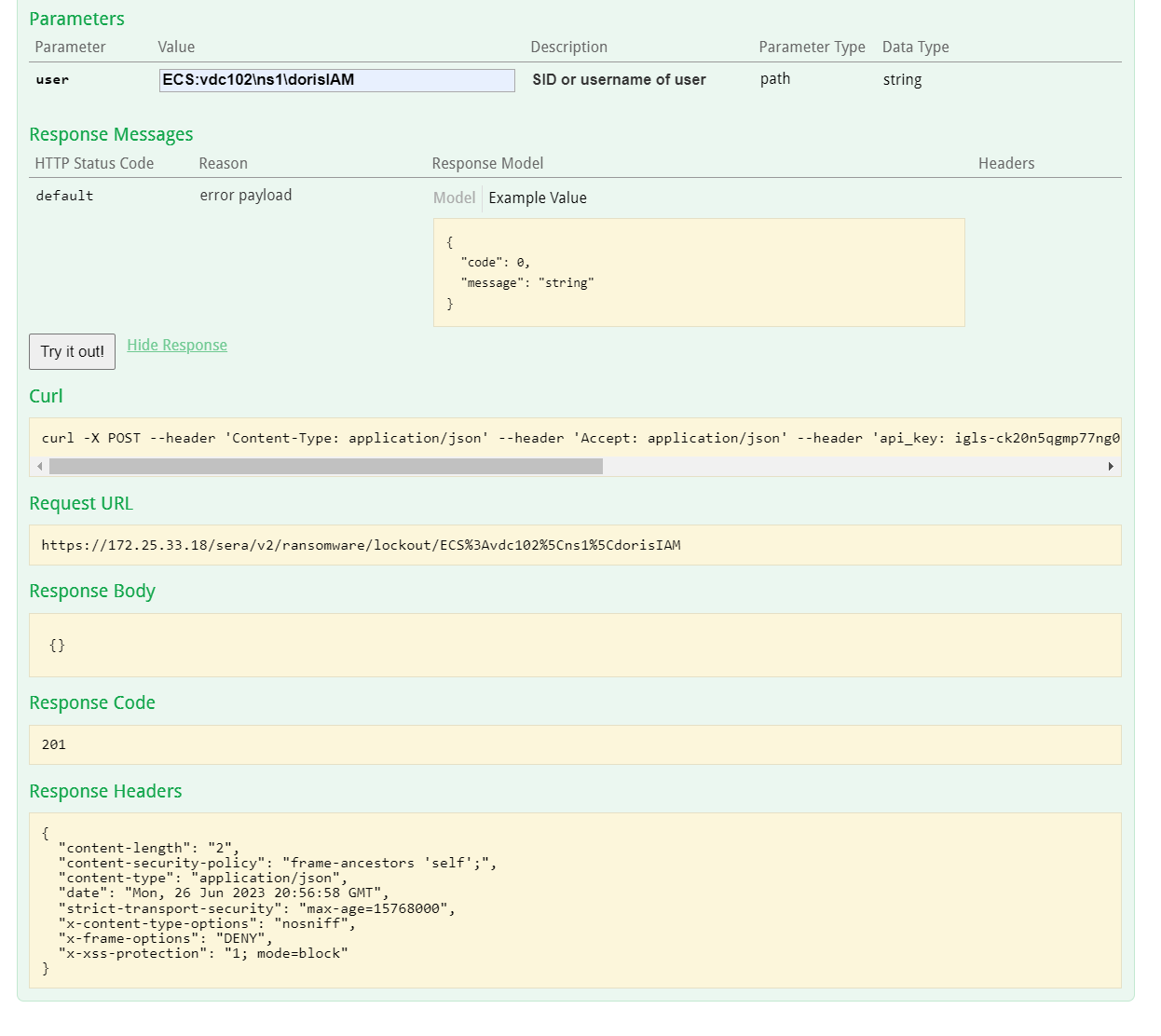
.png)
Known Issues
T783 Rest API delete job error
Description: Deleting a job from the API Explorer requires an empty JSON object to be specified in the body.
Workaround: Enter ‘{}’ (without quotes) into the body field of the DELETE /jobs section of the API explorer to cancel a job.
———————————-
T15042 Rest API policy readiness is missing output for Target Reachability check
Description: The SyncIQ policy readiness retrieved using REST API is missing the output for the Target Reachability check. If the Target Reachability validation fails the overall failover status is correctly shown as ERROR and failover cannot be initiated.
Workaround: To assess target reachability:
- Target reachability alarms related to Inventory or Configuration Replication would have been sent.
- From the Eyeglass web interface, Eyeglass/PowerScale reachability can be viewed from the Continuous Operations dashboard.
- All failover readiness criteria can be viewed from the Eyeglass web interface DR Dashboard.
———————————-
T10935 Pool failover "failovertarget" field must be "zone id"
Description: The "failovertarget" field must be "zone id" even though description indicates "ID of the access zone OR syncIQ policy to failover" .
Workaround: Enter "zone id" for "failovertarget" when initiating pool failover.
———————————-
T15623 Pool failover API does not support multiple pool selection
Description: From Eyeglass DR Assistant a Pool failover can be initiated for multiple pools but this is not supported from the API.
Workaround: Run concurrent failover for multiple pools.
———————————-
T15624 Failover API does not block controlled failover when source cluster unreachable
Failover API does not validate source cluster reachability and will allow a controlled failover to start even if source cluster unreachable. Controlled failover in this case is expected to fail as it will attempt steps against the source cluster. When source cluster is not reachable uncontrolled failover should be used.
Workaround: Use manual process to verify source cluter reachability and initiate the appropriate controlled or uncontrolled failover.
———————————-
T17428 API Policy Readiness returns incorrect Access Zone
Failover API to retrieve Policy Readiness information returns the incorrect Access Zone for environments with multiple Access Zones.
Workaround: None required. Access Zone does not affect Policy Failover and Access Zone Readiness and Failover correctly assign policy to correct Access Zone.
———————————-
Known Limitations
T18079 Change Eyeglass Configuration Replication Job Disable/Enable API must be done at same time as Job Type Change
The API to change Eyeglass Configuration Replication Job state for Disable/Enable must be done together with the job state change in order to succeed.