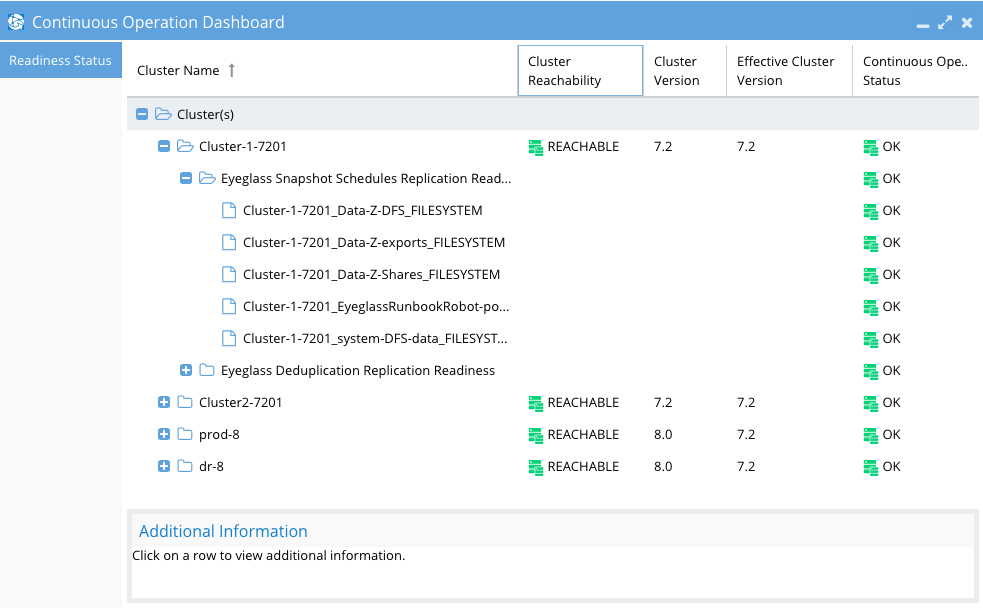Administration Guides
LiveOPS Continuous Operations Dashboard
Home
LiveOPS Continuous Operations Dashboard
Similar to the DR dashboard that provides status on DR Readiness, errors for Access Zones and clusters, the LiveOPS icon on the Eyeglass Desktop provides a single pane of glass to see cluster and policy sync Status for Snapshots and dedupe settings on clusters.
You can also view cluster reachability from the Eyeglass appliance to display all managed clusters. This dashboard also shows cluster release OneFS release and the effective API version in use between Eyeglass and the cluster.
What do the columns Mean?
- Cluster Name column lists cluster managed by Eyeglass.
- Cluster reachability column indicates if Eyeglass can login to the cluster (tested every minute).
- Cluster Version indicates the detected version of OneFS the cluster is running.
- Effective Cluster Version means Eyeglass is in mixed API mode and uses the lowest cluster version API, you can see below a OneFS 8 cluster is operating at API 7.x. This means only objects or attributes supported in OneFS 7.x will sync to 8.x clusters.
- Continuous OPs Status Summarizes each policy and cluster wide status, indicated snapshots and dedupe settings are in sync and audited between the cluster pairs that are replicating.