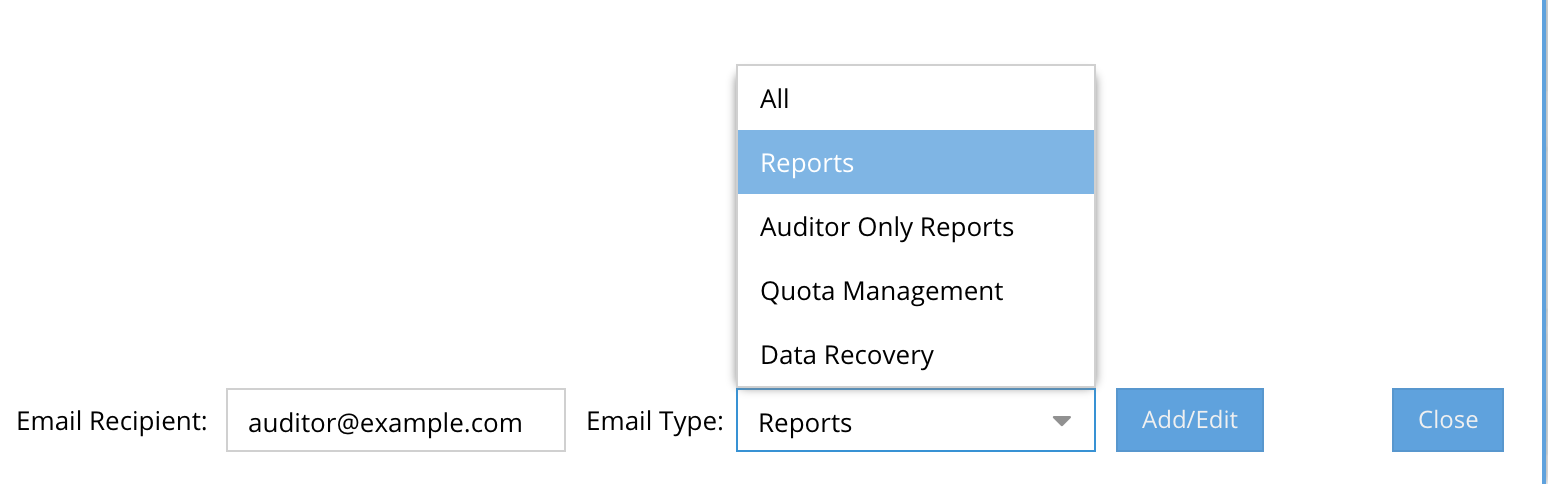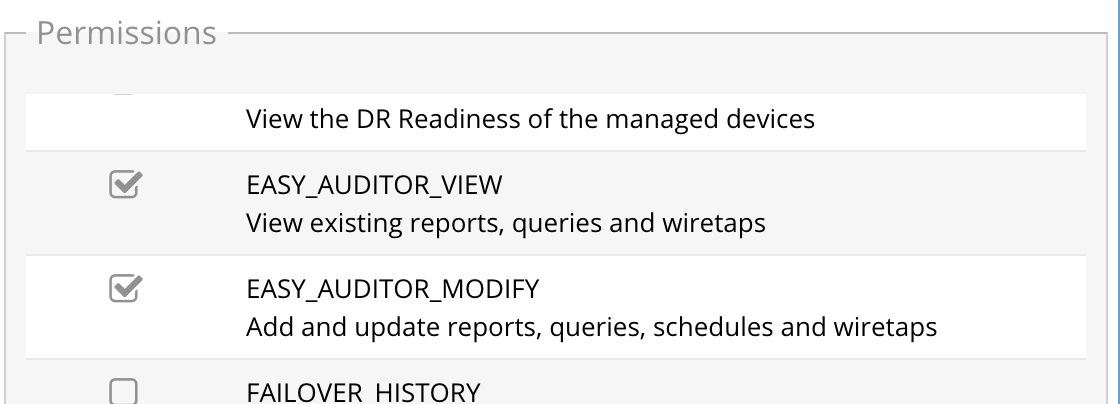Administration Guides
How to get started with Auditing
Home
How to get started with Auditing
Users with auditing permissions are described below. It should should be determined who should have access to the Easy Auditor icon. Best practise is separation of duties with a dedicated auditor administrator.
- Admin user does not have audit permissions by default but the administrator role in Users Roles icon can be used to add the auditor permissions to the admin user.
- Auditor user is a new user id that allows separation of duties from DR and non security audit functions in eyeglass.
- Separation of duties is required for compliance to most industries regulations example HIPPA, PIC
- Login as the auditor user with default password 3y3gl4ss
- Change the auditor password (steps to change the password)
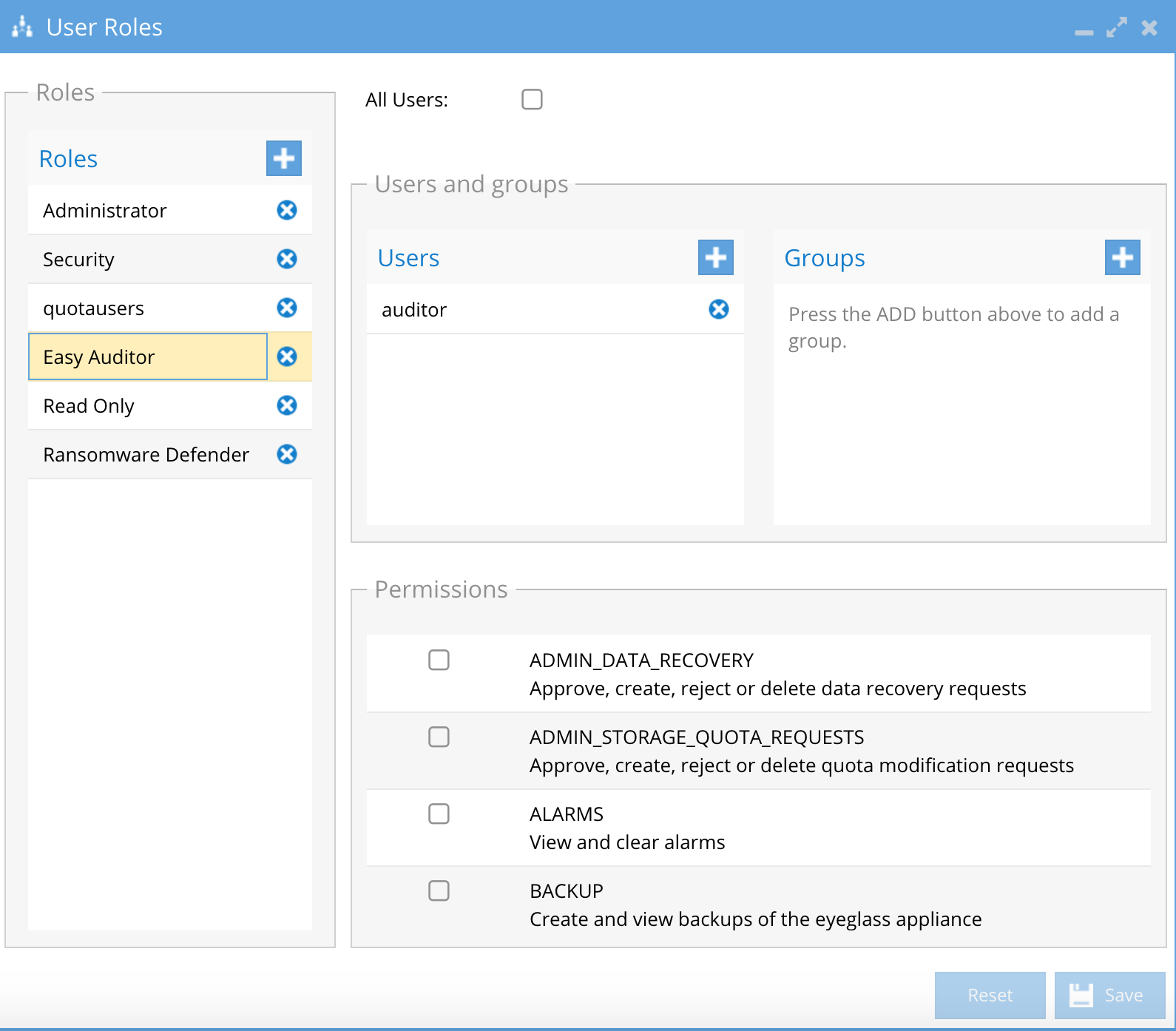
- Configure email reporting for Audit administrators
- Login to Eyeglass as admin user
- Open notification center
- Select recipients tab
- Add new email receipt and select auditor only reports from the list.