Administration Guides
How to Flag a detection as False Positive
Home
Overview
These steps will flag the event as a false positive for the user that was detected. NOTE: This will not whitelist the event or user, it will increase the user behavior settings for this user to avoid detection of this user rate of file behavior in the future.
- Open Ransomware Defender Icon
- Click Active events tab
- Click button in Actions column of the active event, Select the Flag as False Positive action menu
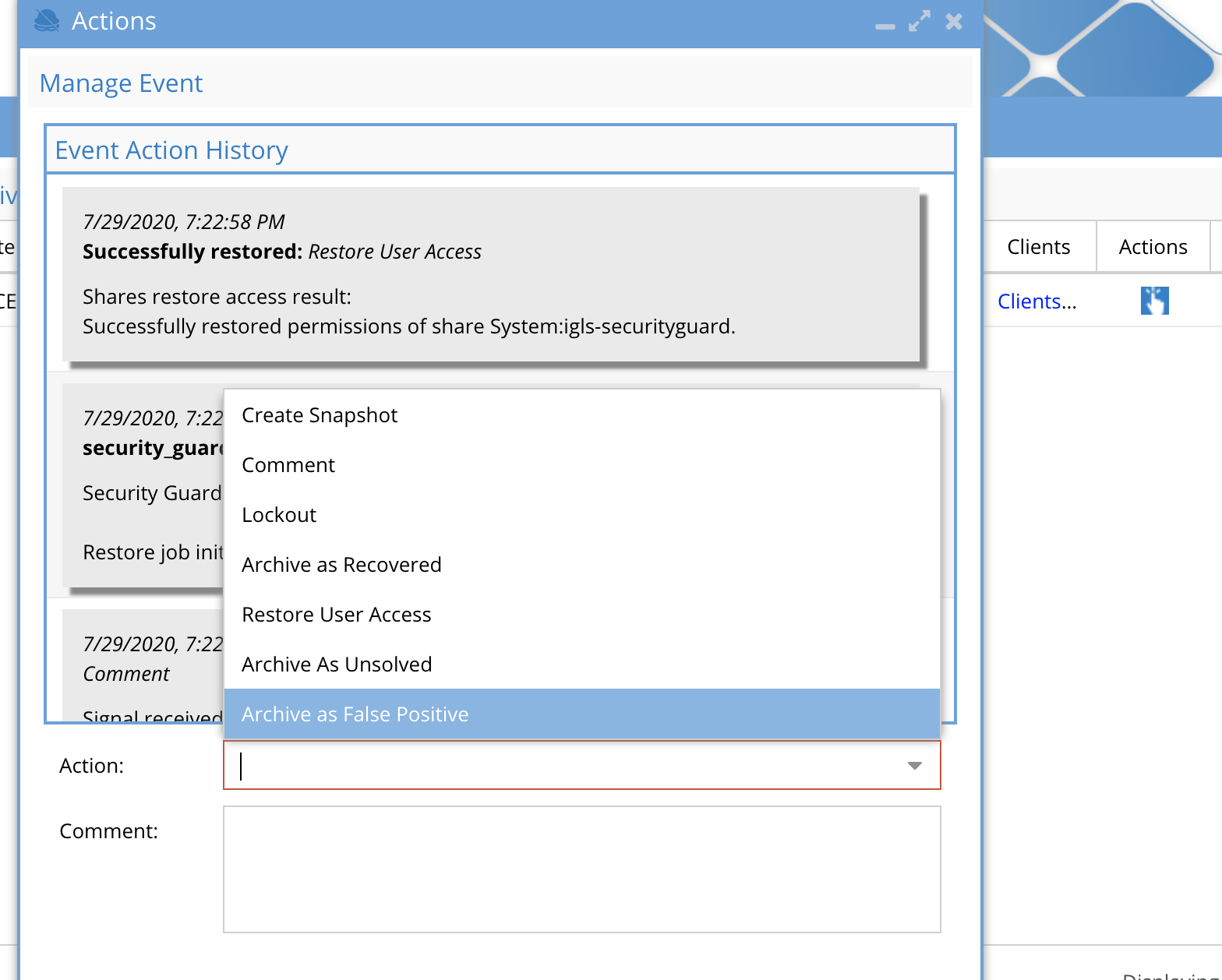
- Click Submit
- Verify event is archived to the Event History
- Verify the false positive was registered
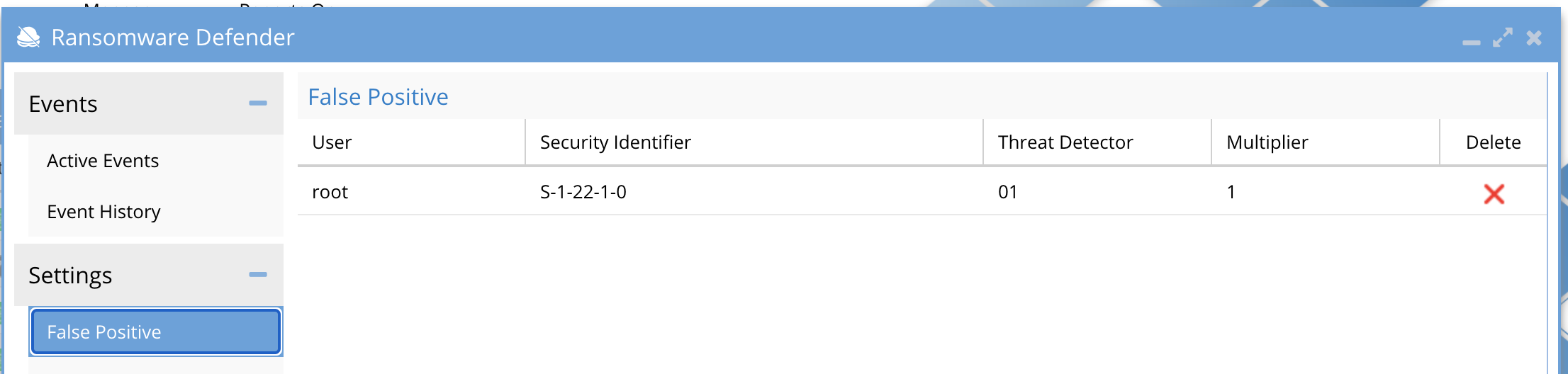
- Done