Administration Guides
How to Enable
Home
How to Enable
- Open Jobs icon
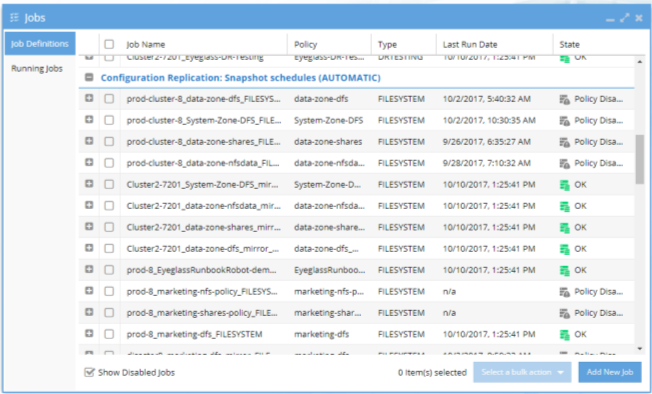
- Enable the Snapshot Sync jobs
- Select one or wait until Configuration sync runs again.
- The Running Jobs window shows which policies have snapshot updates that are synced to the peer cluster on the same path specified by the SyncIQ policy
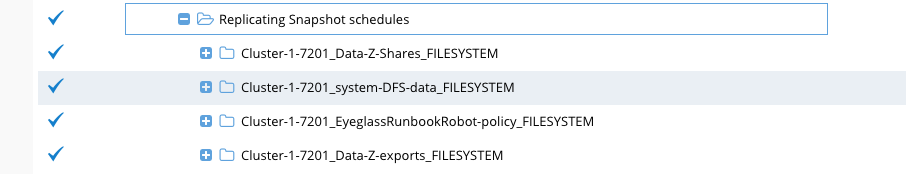
- Verify by checking the snapshot schedules tab on OneFS UI