How to Backup and Restore an Audit Database
A key advantage to Easy Auditor architecture is using PowerScale native features to protect the audit data. The following sections explains how to backup and restore the Analytics database.
Backup the Audit Database with SnapshotIQ
- Create a scheduled snapshot of the HDFS root directory that contains the Audit Database directory with PowerScale SnapshotIQ .
- Recommended schedule daily snapshot at noon 7 days a week, with 30 day retention
Access zone base path for audit database is /ifs/data/igls/analyticsdb
HDFS root directory: /ifs/data/igls/analyticsdb/eca
Audit Database directory: /ifs/data/igls/analyticsdb/eca
Snapshot path should be be this path /ifs/data/igls (note do not use the access zone base path)
- If creating a manual snapshot by using the PowerScale GUI, do not leave the snapshot name blank.
- A default snapshot name will be applied automatically (e.g. “Snapshot: 2017Nov09, 10:59 PM"). That name format is not supported for ECA cluster due to special character support with HDFS.
- That name format will prevent the ECA cluster to be brought up. Provide a normal name for the snapshot. Avoid to use name with the “:” character.
- If creating a scheduled snapshot, also avoid to use the name with the “:” character (e.g. ScheduleName_Duration_%Y-%m-%d_%H:%M). That name format is not supported for ECA cluster. That name format will prevent the ECA cluster to be brought up. Provide a name pattern without “:” character for the snapshot.
Note: Please refer to PowerScale documentation for creating a snapshot, including to create a SnapRevert domain
Restore the Audit Database with SnapshotIQ
- ssh to ECA master node (node 1). Login as ecaadmin
- Run command: ecactl cluster down.
- Wait until nodes are down
- PowerScale command:
- NOTE: You need to run snaprevert domain mark job first if not already done. See screenshot.
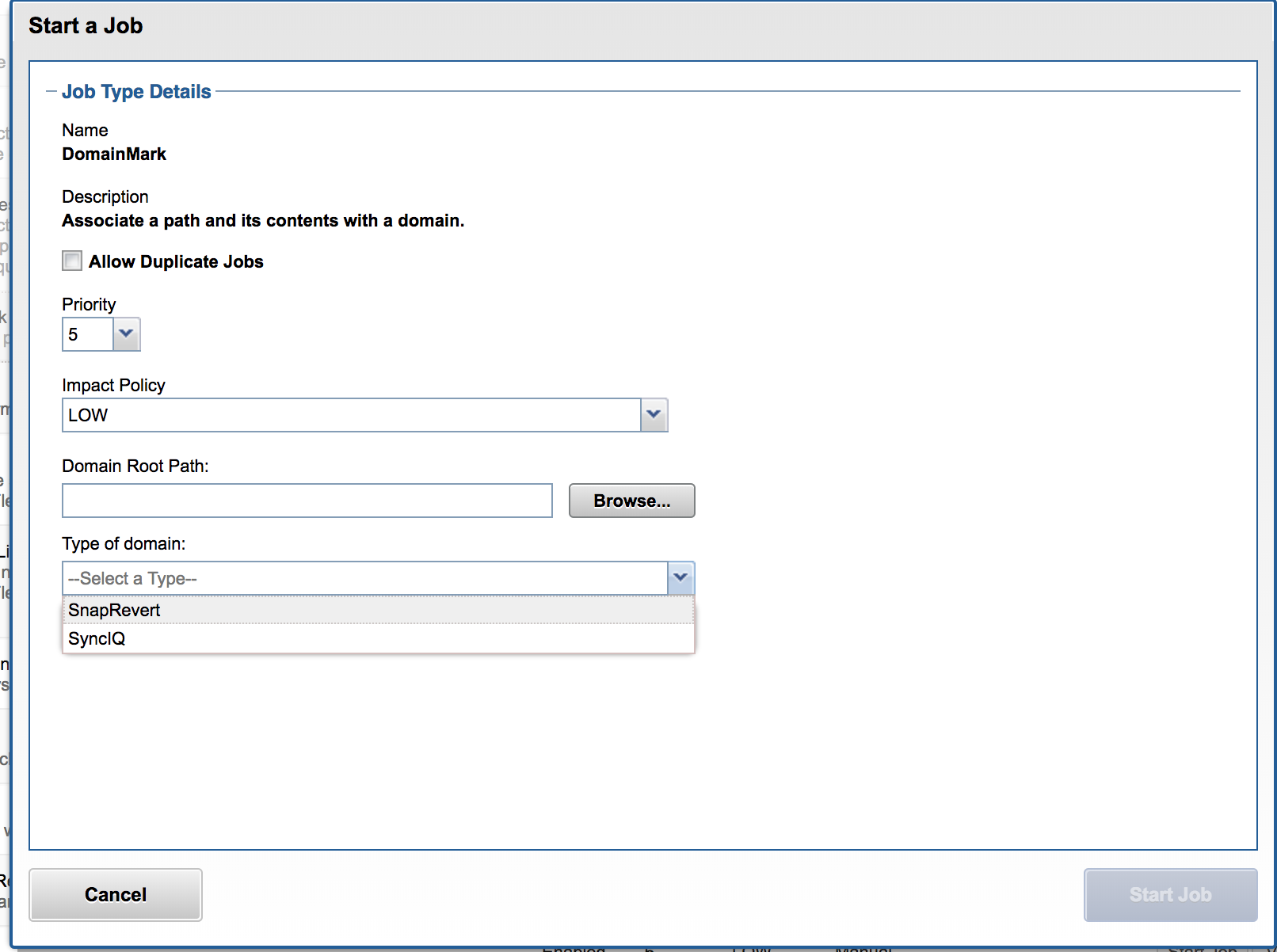
- isi job jobs start snaprevert --snapid xxxx (verify the correct snapid of the snapshot to revert to)
- To verify the snapshot revert job status, PowerScale command to list running jobs: isi job jobs list
- Once the snapshot revert job has completed
- After ECA Cluster VMs are up, then bring up ECA Cluster
- ssh to ECA master node (node 1)
- Login as ecaadmin
- Run command: ecactl cluster up.
- NOTE: During cluster up uncommitted transactions are replayed to the database, this can be seen from the HBASE Region server GUI logs http://x.x.x.x:16030 this can take longer to startup the cluster
- Sample below
- Verify that ECA Cluster is up and audit database status return no error. Command: ecactl db shell
- Until the status appears like above, HBASE is not fully operational.
- Done
2017-11-10 08:59:52,729 WARN [main] util.NativeCodeLoader: Unable to load native-hadoop library for your platform... using builtin-java classes where applicable
HBase Shell; enter 'help<RETURN>' for list of supported commands.
Type "exit<RETURN>" to leave the HBase Shell
Version 1.2.6, rUnknown, Mon May 29 02:25:32 CDT 2017
hbase(main):001:0> status
1 active master, 2 backup masters, 3 servers, 0 dead, 2.6667 average load
© Superna Inc