Eyeglass Appliance Time Synchronization Best Practice
The appliance is a VMware appliance which allows the ESX host and vCenter NTP time source to flow through to the appliance. In most environments, the virtual environment NTP source is distributed to each host. Each VM on that host receives a good time source via BIOS time set. The PowerScale cluster should be set to the same time source as the VMware environment to ensure time of events for DR logs are synced to the same source. If the cluster is using a different time source then the procedure below can be used to add NTP to the Eyeglass appliance.
- SSH to appliance as admin then sudo -s to root .
- type 'yast' .
- Select Network Services and then NTP Configuration .
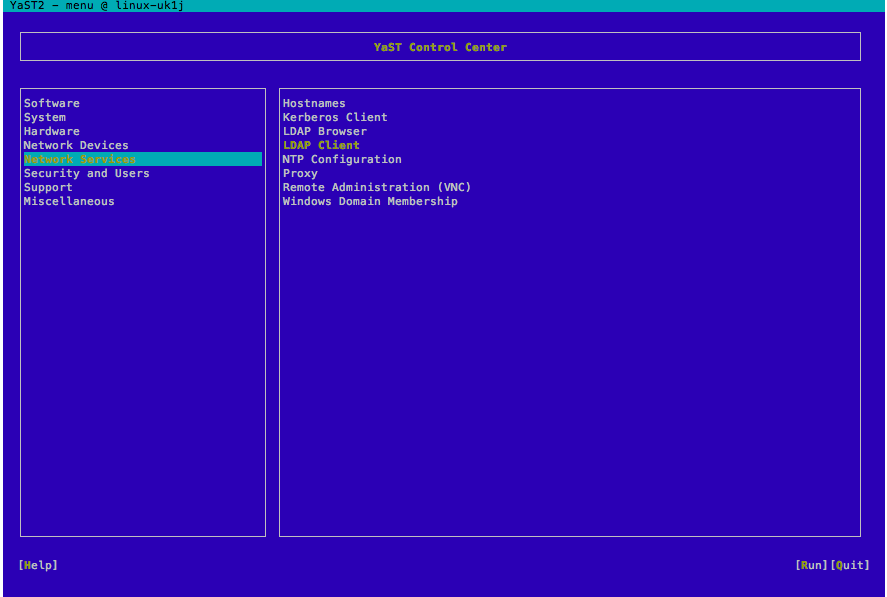
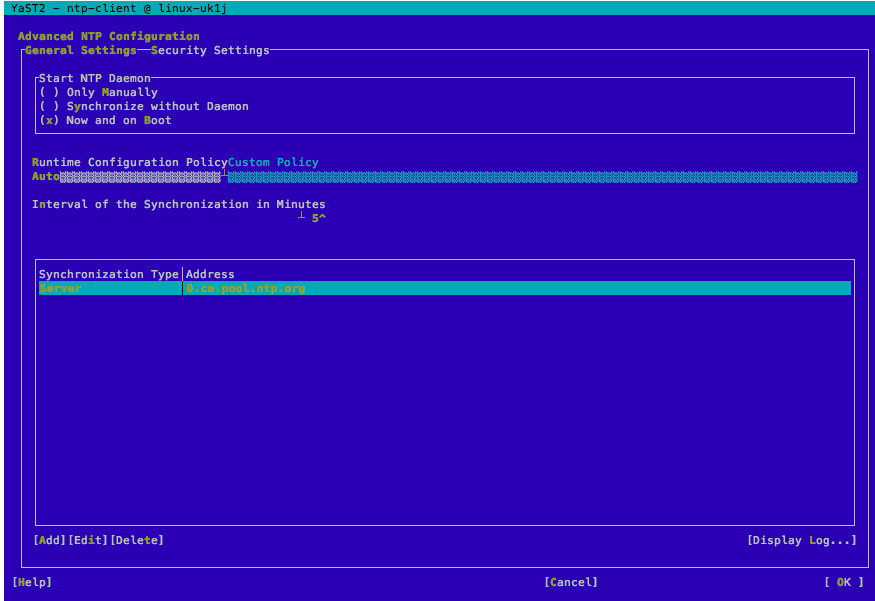
4. Using tab to Start NTP Daemon and select Now and on Boot.
5. Tab to Add to add a server source.
6. Select Add Server using tab to add a new server.
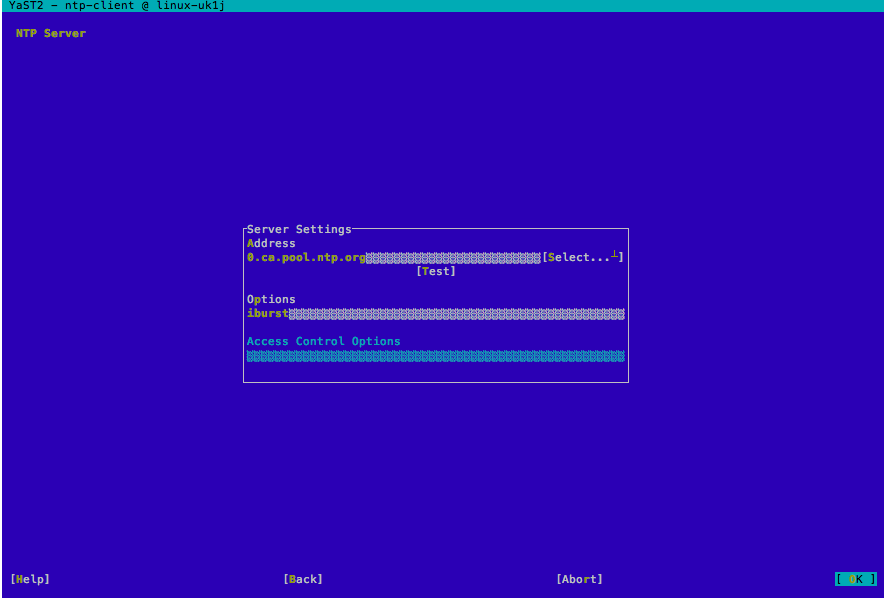
7. In the add server dialog box enter ip or FQDN or hostname (Note: requires DNS to be setup correctly on the appliance) of the NTP source.
8. Select the Test button to verify reachability and protocol connection for time responds correctly.
9. Select OK using tab
10. Done.
© Superna Inc