- Kafka commands
- Start ECA cluster
- Stop ECA cluster
- Check ECA container logs
- Login to ECA container
- ECA Cluster-wide log
- Run ECA related script cluster-wide
- Restart ECA containers cluster-wide
- Take down single ECA node containers
- Run components install eca
- Get a list of ECA containers and container stats
- Stop a specific ECA container
- Remove a container
- Restart a container
- Start a container
- Delete and re-add a ECA container or a list of containers
- Check ECA cluster-wide service status
- Combine ECA cluster-wide commands
- ECA disk usage check
- ECA cluster-wide disk I/O check
- Useful ECA commands
- Check hbase health for inconsistencies
- Check fastanalysis container file for extension
- Run ECA container in debug mode
- Update NTP settings from master to other nodes
- Schedule cron to restart containers
Kafka commands
ecactl zk --help (commands for zookeeper)
ecactl zk shell (opens shell)
ls /superna/eca/turboaudit (will list sub folders to get status)
ls /superna/eca/turboaudit/ecanodes
ls /superna/eca/turboaudit/auditfolders (list the cluster folders and select a folder name with /owner and use the get command to find the assigned ECA node of this audit folder on the PowerScale cluster)
Example:
get /superna/eca/turboaudit/auditfolders/00505698f0793f8bbb56fc176e2f7b6e204c_node001/owner
ecactl kafka topics --help
This will list the available flags for kafka.
ecactl kafka topics --describe
Which returns info about all kafka topics. If these commands do not error out, this can be considered a successful test.
ecactl cluster services list (lists each node and the services running on that node in a distributed cluster with different services running on each node.)
Basic ECA commands
Start ECA cluster
Stop ECA cluster
Check ECA container logs
You can tail the container logs
You can also tail ‘n’ number line from ECA container logs
e.g.: This will output last 100n lines log
Mix command with “grep”
Mix multiple container logs with “egrep”
Login to ECA container
ECA Cluster-wide log
Run ECA related script cluster-wide
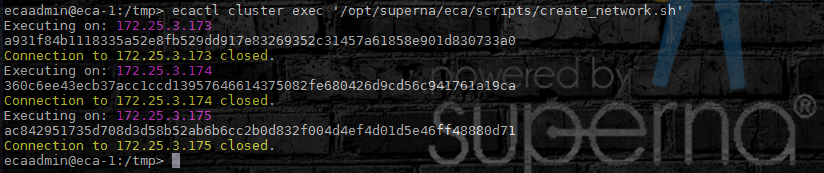
Restart ECA containers cluster-wide
Take down single ECA node containers
Login to ECA node X (Where ‘X’ represents the node ID)
To bring up ECA containers again, login to ECA master node 1
Run components install eca
needed before first cluster up (2.5.4)
Get a list of ECA containers and container stats
Stop a specific ECA container
Remove a container
Restart a container
Start a container
Delete and re-add a ECA container or a list of containers
Check ECA cluster-wide service status
Combine ECA cluster-wide commands
e.g.: ecactl cluster exec 'docker system df -v' && ecactl cluster exec 'docker stats -a --no-stream'
ECA disk usage check
Mix command with “grep”
e.g.: shows zk-ram disk mount information
ECA cluster-wide disk I/O check
Useful ECA commands
Run same command across ECA nodes
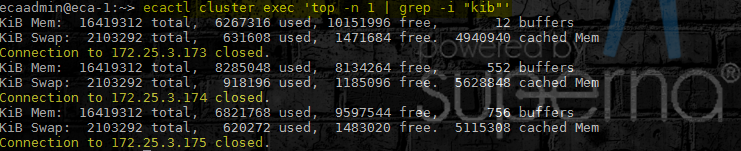
e.g.: ecactl cluster exec 'sudo mount -a’
e.g.: ecactl cluster exec 'sudo umount -l /opt/superna/mnt/audit/_GUID_/_clusterName_’
e.g.: ecactl cluster exec 'sudo systemctl mask autofs’
e.g.: ecactl cluster exec 'sudo systemctl restart docker’
e.g.: ecactl cluster exec 'docker network ls | grep -i node*'
e.g.: ecactl cluster exec '/opt/superna/eca/scripts/delete_network.sh'
Check hbase health for inconsistencies
Hbase health check and repair covered in detail HERE
Check fastanalysis container file for extension
Run ECA container in debug mode
Update NTP settings from master to other nodes
ECA version: 2.9.0
add to /opt/superna/eca/eca-env-common.conf the following export (IP or FQDN) export NTP_SERVERS= and run the following command ecactl cluster up --config-ntp-server |
|---|
What does it do:
User can use this command while clustering up. It will add the entries from the env var NTP_SERVERS and sync the chronyd services across all nodes.
Schedule cron to restart containers
- ecactl cluster exec "sudo -E ecactl components restart-cron set fastanalysis,evtarchive,turboaudit 0 0,6,12,18 \'*\' \'*\' \'*\'"
- This command will set cron on three containers using the cron string shown above. The above cron string is the default that should be used. Note: the outer double " is required for the ecactl cluster exec command
- password for each node will be required
- sudo -E ecactl components restart-cron set <container>[,<container>[...]] <cron interval>
- sudo -E ecactl components restart-cron remove <container>[,<container>[...]] (this removes the cron setting for 1 or more containers)
- NOTE: can be executed on a single node