Administration Guides
DR Dashboard for DR Test mode:
Home
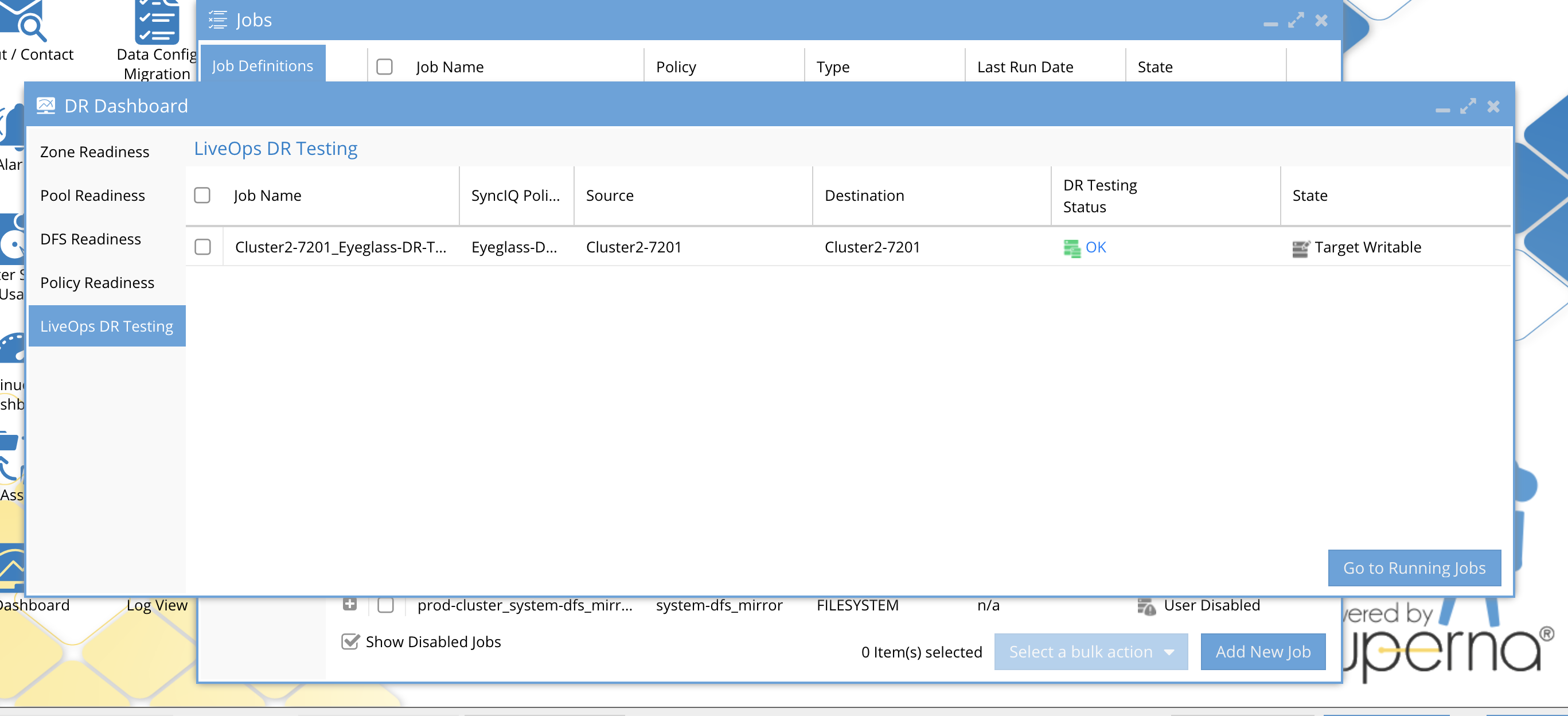 © Superna Inc
© Superna Inc
DR Dashboard:
From DR Dashboard, we can see the state of DR type Jobs. Different states that the Jobs can be in are :
- Entering DR Testing : When Enable DR test mode is initiated from DR Assistant and job is still running, its state is “Entering DR Testing”.
- Target Writable : When DR Testing job finishes its “Entering DR Testing” phase, it will end in the “Target Writable” status.
- Exiting DR Testing : When Disable DR test mode is initiated from DR Assistant and job is still running, its state is “Exiting DR Testing”.
- Target Read-Only : When DR Testing job finishes its “Exiting DR Testing” phase, it will end in “Target Read-Only” state.
Note : “Entering DR Testing” and “Exiting DR Testing” are transitory states, they exist only during the execution phase of a DR Testing job. The stable states of the DR Testing jobs are:
- “Target Writable”, which involves disabling the policy corresponding to the current job and allowing writes on target destination.
- “Target Read-Only”, where the policy attached to the current job is re-enabled and writes on the target destination are disallowed.
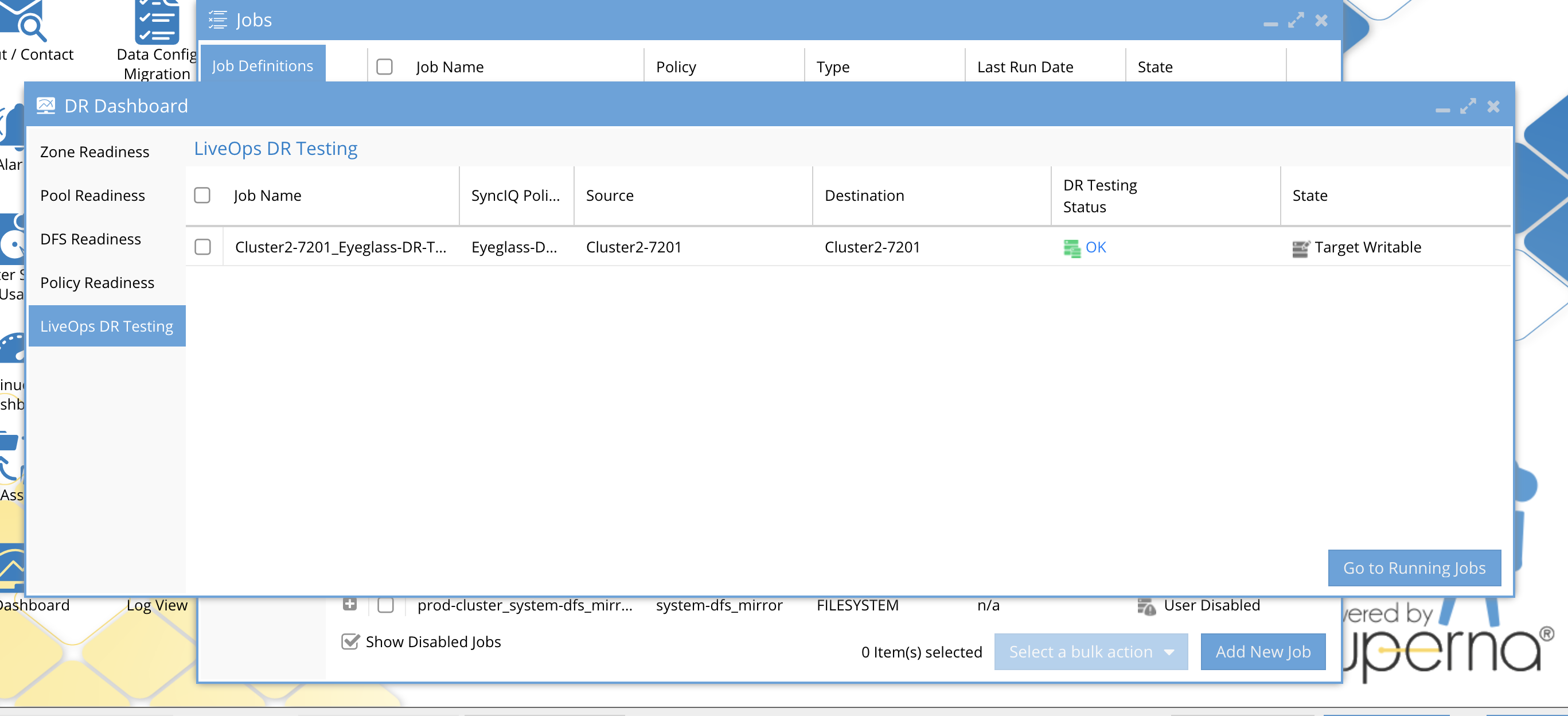 © Superna Inc
© Superna Inc