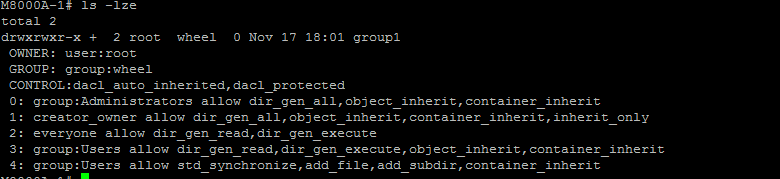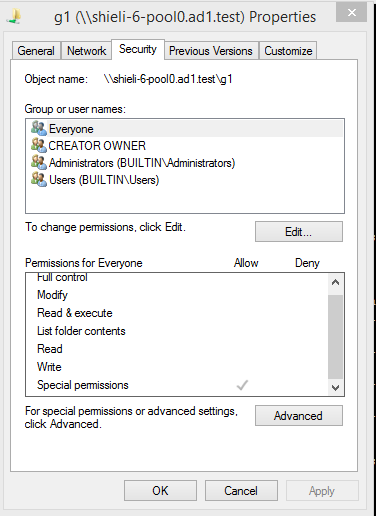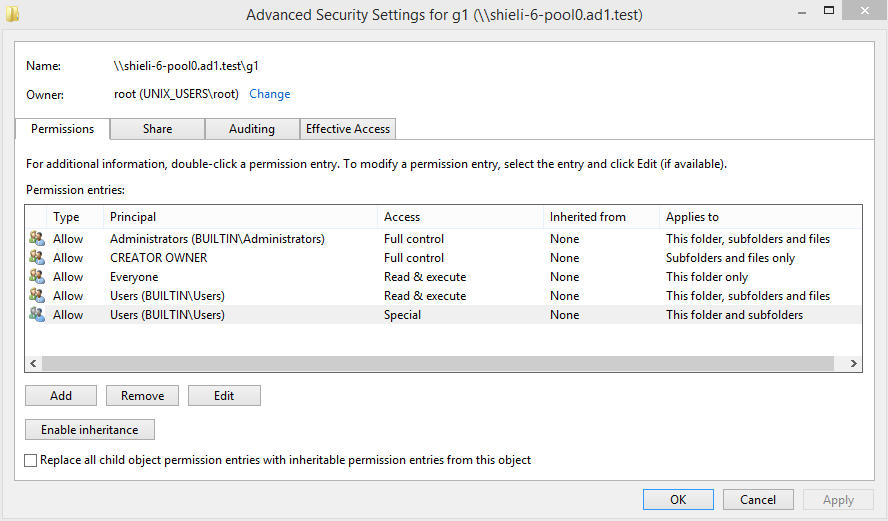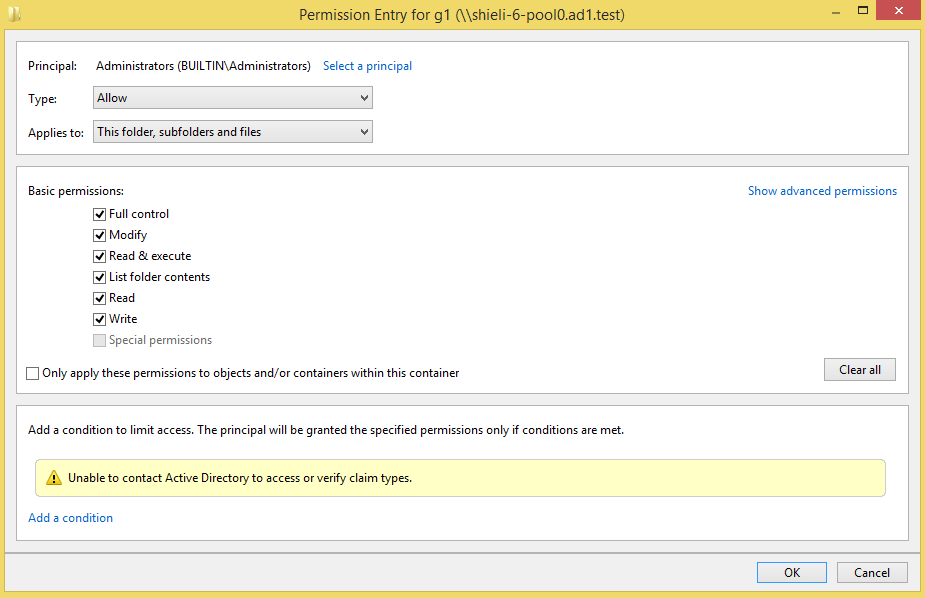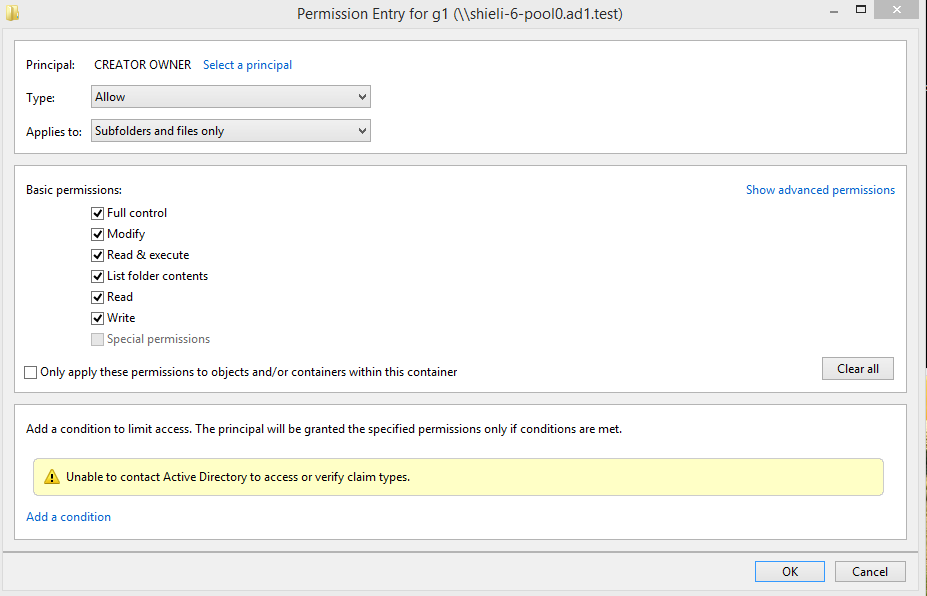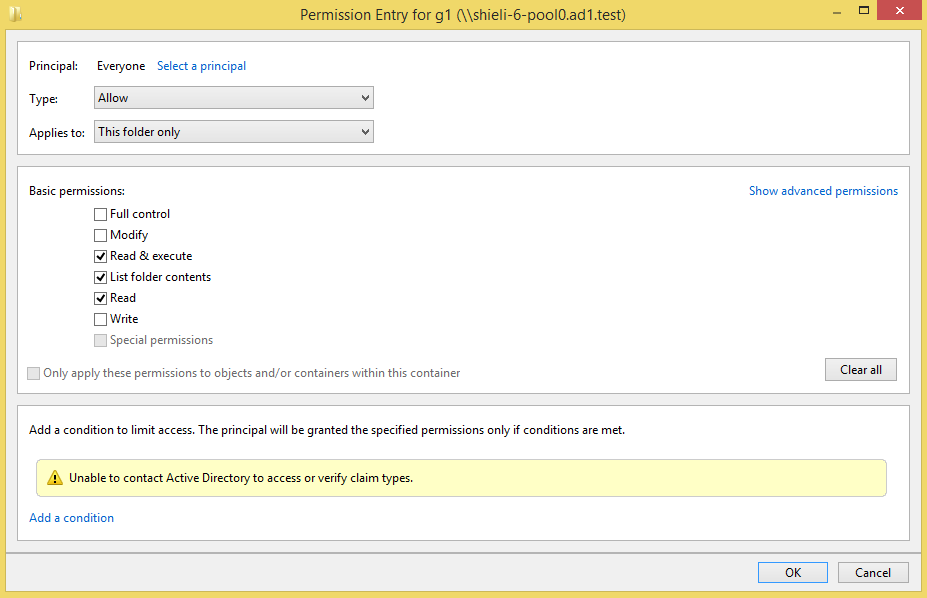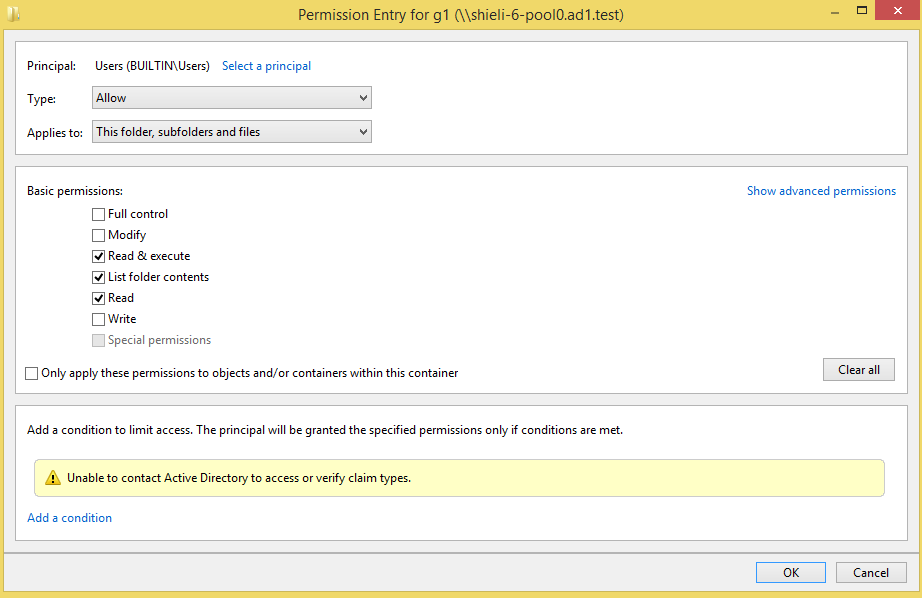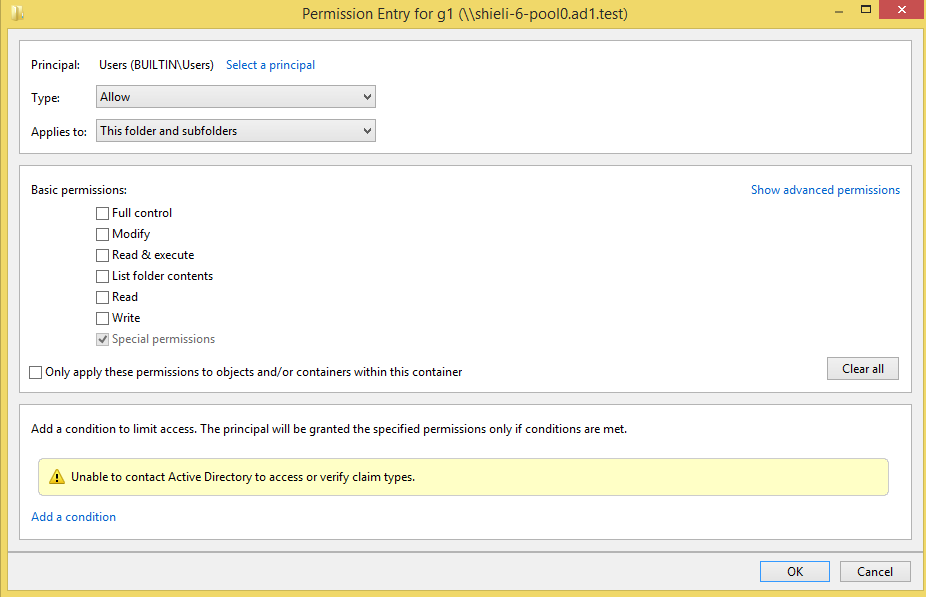Administration Guides
Connect to Smartconnect Name to test mount and write access to the data
Home
- Connect to Smartconnect Name to test mount and write access to the data
- Review the default ACL’s applied to Shares by OneFS
Connect to Smartconnect Name to test mount and write access to the data
- This step verifies the ACL’s and SPN smartconnect name mount succeeds.
- Using AD account that has permissions to the share moun the FQDN of the smartconnect name of the new location of the data.
- Test write access to the share
- If successful the ACL’s applied was correctly completed
- Done.
Review the default ACL’s applied to Shares by OneFS
- Review the default ACL’s on shares created with Default Microsoft ACL’s
- Create share (directory does not exist)
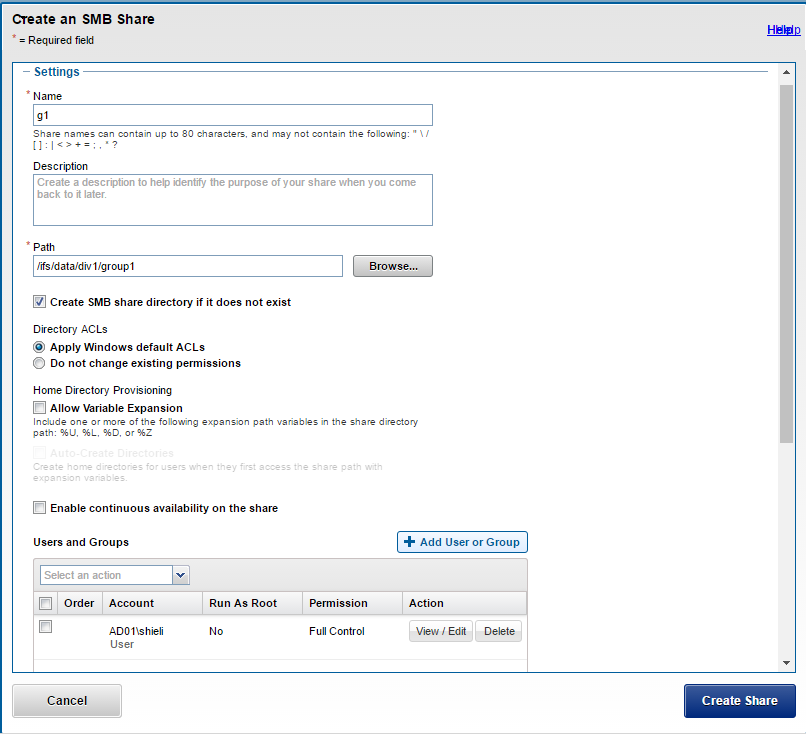
- Folder permissions after folder is automatically created
- Share security settings: