Administration Guides
Operations - Cluster Bulk Quota Management Features
Home
© Superna Inc
Cluster Bulk Quota Management Features
Managing quotas in environments with thousands or tens of thousands can create a huge administrative effort to track and manage. The Advanced Search feature allows searching using various criteria across one or more clusters
Quota Advanced Search
- Login to Eyeglass and open the Quota Search Icon.
- Click Advanced Search and combine fields to find quotas to produce a search result.
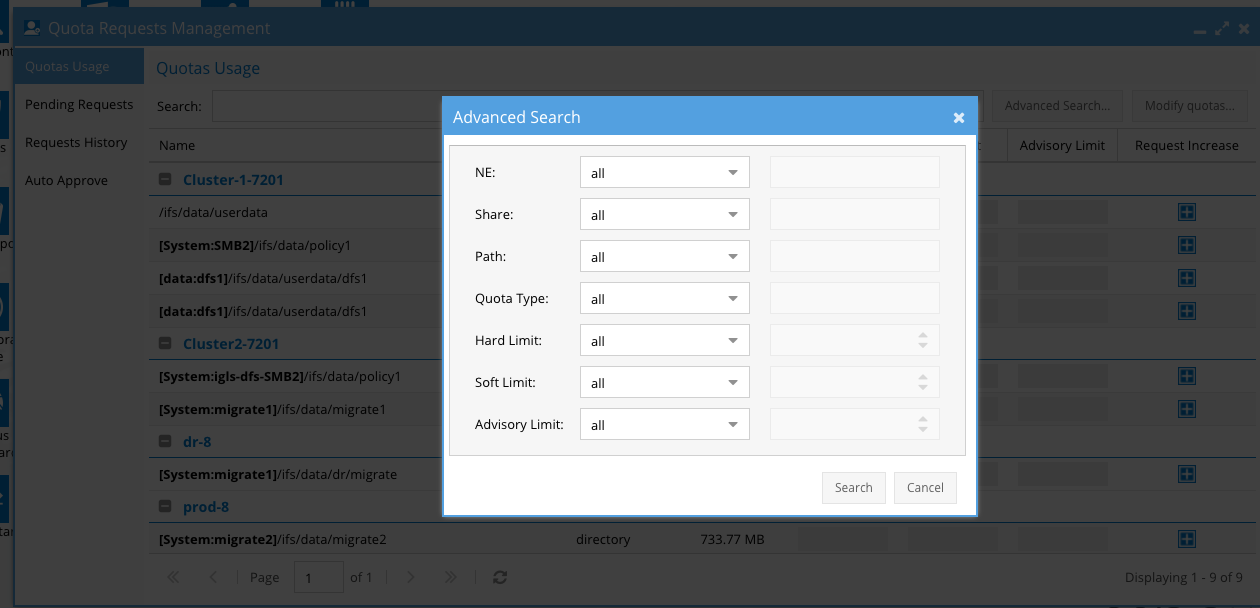
- Review the quota details, edit or make a request on behalf of the user.
Bulk Quota Changes
- Login to Eyeglass and open the Quota Search Icon.
- Click Advanced Search and combine fields to find quotas to produce a search result.
- Now click Modify Quotas button. This will allow changes based on the search results.
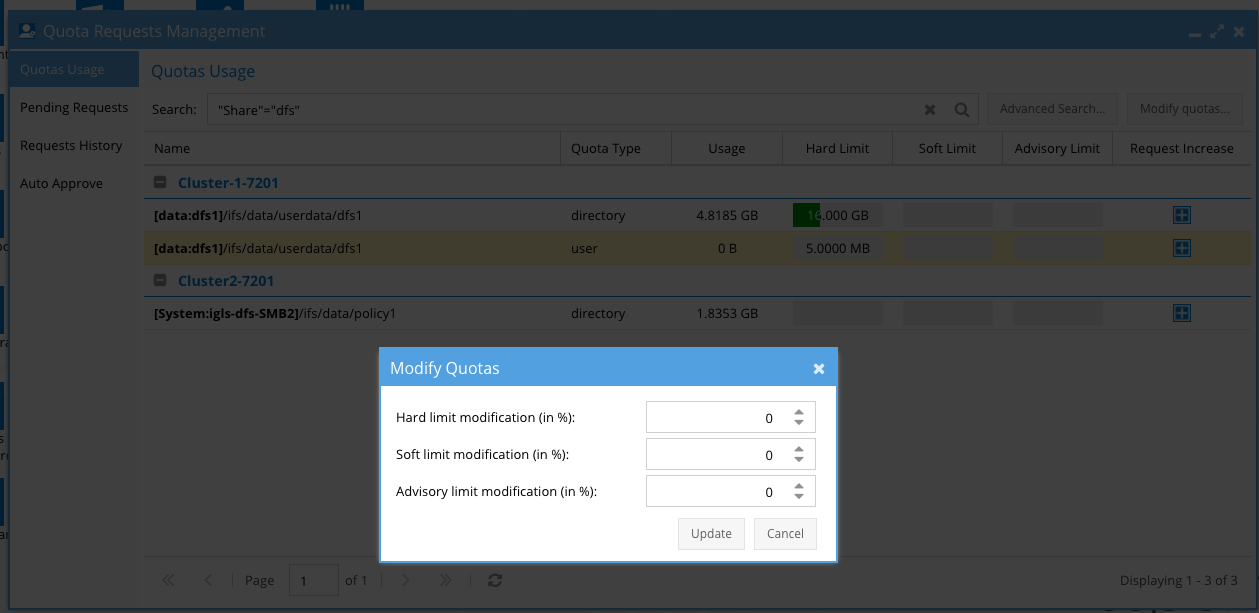
- Make the changes as % up or down.
- IMPORTANT: Any change made to a parent linked quota will be applied to all child linked quotas
- Select update and a quota update job will be submitted for the next configuration replication cycle to apply the changes.
- This is a very powerful feature that works across clusters. Note: no undo function exists, changes are permanently applied.
- Consult the running jobs window to verify successful quota updates. Verify from OneFS quota UI.