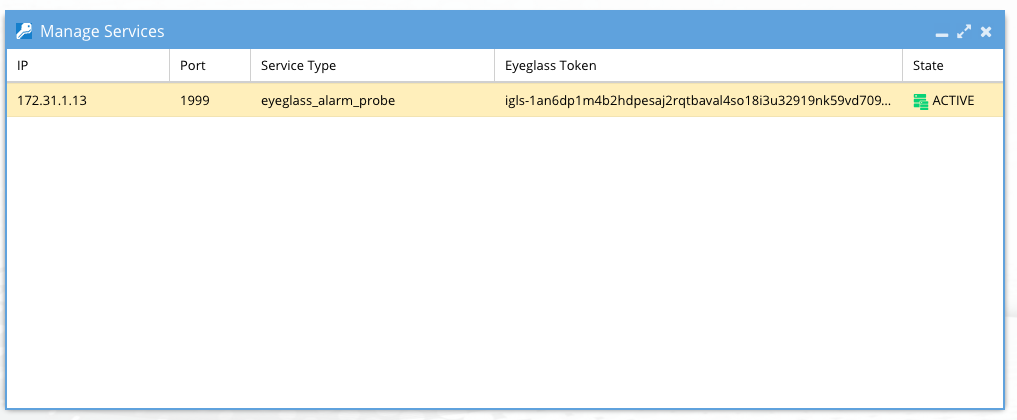Eyeglass All Product Installation and Upgrade Guides Publication
Troubleshooting section
Home
Troubleshooting section
If the probe fails to start follow these steps
- Check Service Broker registration listing in eyeglass appliance (see steps above for checking status) should show active
- View UIM Probe log
- Select probe in UIM
- Right click for menu and select view log and raise support case or resolve the error from the message
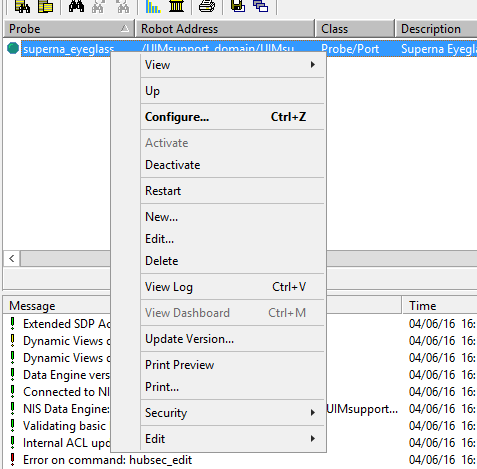
- Restart the broker service on eyeglass
- Login via ssh as admin to eyeglass appliance
- Sudo -s
- Enter admin password
- systemctl restart iglsservicebroker