Current Release - Release Notes Golden Copy Search
| Release Date | Version |
|---|---|
| 07/27/2023 | 1.2.0-23173 |
- What’s New in Superna Eyeglass Search (07/27/2023)
- Release 1.2.0-23173
- Fixed in 1.2.0-23173
- SRCH-396 Twice the number of files are content-indexed
- What’s New in Superna Eyeglass Search (05/26/2023)
- Release 1.2.0
- Supported OneFS releases
- End of Life Notifications
- Deprecation Notices
- Support Removed in this Release
- Support removed for OneFS 8.0.x.x and 8.1.x.x releases.
- New in this release - 1.1.8-22082
- Fixed in this release - 1.1.8-22082
- T23067 S3 indexing of object names and properties not working
- New in this release - 1.1.8-22050
- Fixed in this release - 1.1.8-22050
- T20988 Incremental index for multiple folders does not run when Search is managing multiple Powerscale clusters
- New in this release - 1.1.8-22037
- Fixed in this release - 1.1.8-22037
- T16115 Admin Group configuration allows user login and search
- T21075 snapshotmonitor mode is not working
- T21174 File System Browser Tree is not filtered based on End User Security configuration
- Technical Advisories
- Searching
- T9420 Search does not return results for some non Latin or Cyrillic based languages
- T9421 Search may return extra results where multiple different language files indexed
- T9731 Administrator Override Path Search Syntax Issues
- T9832 Index Folder Last Modified timestamp may not be updated
- T9894 Indexed files with special characters may not be searchable
- T9895 Incomplete dataset displayed on GUI after indexing error
- T10196 Search time reported may not be the total elapsed time
- T10269 Search csv and cmd writer download may not contain records in same order as GUI
- T10270 Search results may be duplicated when scrolling through multiple pages or in csv download
- T10289 Search Advanced Search Filter "File Title" may return unexpected results
- T12079 Page count on report applied to subsequent reports
- T12568 Reset button does not reset previously entered options for In the last... and Older than... and File Size
- T12715 csv download of results has data in incorrect columns
- T13325 Advanced Search Option File Path does not support wildcard searches
- T13389 Created At/Last Accessed/Last Modified filters not cleared when changing from 1 option to another.
- T13407 Not able to find 0 Byte files with Quick Reports
- T13611 User search does not work for all clusters for multi-cluster deployment
- T16425 Search incremental index does not handle changelist in waiting state and incremental fails
- T17392 ZoneUNC not displayed properly for multiple clusters
- T20553 What's Growing Old Quick Report default incorrect after filter reset
- T20555 Quick Report Graphs may be inaccurate
- T21037 Who Owns What and Show me the types Quick Report error when sorting by average file size
- T21038 Search scheduled test function does not handle more than 1000 records
- T20811/T21350 File Pool Policy is not cluster aware
- T21033 Searching content in index with special characters returns incorrect results
- T21035 Quick Report result selector not cleared after Quick Report is closed
- T19694 How fast is my data growing Quick Report blank screen
- T21586 API error stops incremental job
- T21635 Modifications to File Pool Policy are not recognized
- T22085 File System Browser is not available
- When Can I delete my worm lock data report hangs when using Show me the files
- T22713 GUI becomes unresponsive after selecting multiple results from time based reports
- T22759 Report Pie Chart reporting on low or no results
- T19924 Snapshot indexing for SNAPSHOT_ONLY folder is not available
- T22315 Scheduling for search on snapshot index not available
- T22316 Search Previous Versions results missing Snapshot Name
- T23162 Search index of /ifs folder also indexes snapshot folder
- T13180 Cannot add Azure for S3 object indexing
- T23449 A snapshotmonitor job ignores includes/excludes options
- T23444 Who owns what report does not report on files with no owner
- T23446 How fast is my data growing report does not display File Size graph
- SRCH-244 snapshotmonitor job fails to run
- SRCH-243 incremental job cannot be run on schedule
- SRCH-317 No search results when using auth-type SHARE_ACL
- File Recover
- T13292 Recover File in error when file name selected contains non US-ASCII characters
- T22317 Powerscale name truncated in Recover file dialog
- Classification
- T19578 Classification Report includes all tags for matching files
- T22069 Data Classification test command cannot be used with files with single or double quotes
- T22384 Issue when deselecting tags in the Classification pick list
- T22388 Classification pick list is not sorted
- T22391 Classification tags not removed
- T22402 Issues with Classification report with multiple tags selected
- T22410 No Classification stats for errors
- T22836 Classification tags do not support Unicode characters
- T22867 Classification test command does not work with OneFS 9.3
- Security and Access
- T9654 Unable to login and search using run as root user
- T13595 - SHARE_ACL mode does not work if folder name contains non US-ASCII characters
- T21286 Configuring Data Owner Search Administrator metadata-only option not working
- T22373 Cannot configure admin user or group with space in name
- Configuration and Management
- T10485 Newly added folder indexed files do not show up in search results
- T10533 After disk usage crosses alarm threshold indexing must be manually restarted
- T10589 Search Folder Stats missing error stat for content indexing
- T9458 Zoneunc command is case sensitive to Access Zone name for non-System Access Zone
- T10957 searchctl jobs view --follow output may not display issue
- T13520 filerecovery settings command missing view option
- T22086 System Monitoring window is not available
- T22337 Firewall down after node reboot
- T20951 Cannot set filerecovery mode
- T23445 Path picker does not expand
- T10234 Some Language specific characters may not be displayed correctly in csv download
- T10235 Advanced Search chips may not all display in search bar
- T10975 Search session may not be terminated after upgrade
- T13406 Advanced Search chip for Cloudpool status not displayed for reports
- T21073 Phone home may fail when archive folder path contains characters 'id'
- T19765 Fail to add cluster consumes Search license
- T21428 Search Schedule GUI requires refresh to update
- T21562 Path selector does not handle long paths
- T21588 File Path Selector is not refreshed
- T22858 Search GUI shows Golden Copy Interface
- SRCH-352 Not able to add Azure as S3 target
- SRCH-358 Full index job can delete records from solr database
- SRCH-402 Unable to authenticate Isilon without Basic Auth enabled
- General
- DEVSECOPS-258 `libzypp`/`rpm` bug causes installers to fail
- Known Limitations
- T9530 Files in linked folders cannot be indexed for full content
- T10290 Modifying folder index definition takes effect next full or incremental index
- T10306 Error creating incremental ingestion job loses data from that interval
- T10434 Changes to share used for authentication or in search results requires Search inventory and new session to take effect
- T10548 Indexing zip file may exceed maximum index file size
- T10723 Login to Search GUI with local user with language specific characters in name fails
- T10725 Change in File Owner only is not picked up during Incremental indexing
- T18849 Scheduled Report Max Limit
These Release Notes cover the Superna Eyeglass Search and Recover product.
What’s New in Superna Eyeglass Search (07/27/2023)
Release 1.2.0-23173
What’s New! In Superna Eyeglass Search can be found here.
Fixed in 1.2.0-23173
SRCH-396 Twice the number of files are content-indexed
index folder has 40 subfolders and 10,240 files in total
job done and folder stats show:
FULL/BYTES_INDEXED, FULL/FILES_CONTENT_INDEXED are 2X as expected
FULL/TREEWALK_FOLDERS_WALKED shows 3X
What’s New in Superna Eyeglass Search (05/26/2023)
Release 1.2.0
What’s New! In Superna Eyeglass Search can be found here.
Supported OneFS releases
8.2.x.x
9.1.x.x
9.2.x.x
9.3.x.x
9.4.x.x
End of Life Notifications
End of Life Notifications for all products are available here.Deprecation Notices
Support Removed in this Release
Support removed for OneFS 8.0.x.x and 8.1.x.x releases.
New in this release - 1.1.8-22082
Refer to New in previous 1.1.8 releases.
Fixed in this release - 1.1.8-22082
T23067 S3 indexing of object names and properties not working
In 1.1.8, indexing of S3 objects is not working.
Resolution: S3 indexing of objects is now available with the exception of Azure (see T13180).
New in this release - 1.1.8-22050
Refer to New in previous 1.1.8 releases.
Fixed in this release - 1.1.8-22050
T20988 Incremental index for multiple folders does not run when Search is managing multiple Powerscale clusters
For a search deployment with multiple PowerScale clusters, incremental index will only run for 1 of n folders configured.
Resolution: Incremental now runs when Search is managing multiple PowerScale clusters.
New in this release - 1.1.8-22037
Refer to New in previous 1.1.5 releases.
Fixed in this release - 1.1.8-22037
T16115 Admin Group configuration allows user login and search
With Admin Only Login Mode configured and AD Groups configured as administrator or simply with AD Group configured as administrator, non-admin user (users not in AD group) login and searching is incorrectly still allowed.
Resolution: Admin Only Login Mode now restricts the login to users or members of AD group or local user configured as administrator. No login allowed for any other account.
T21075 snapshotmonitor mode is not working
snapshotmonitor mode to index snapshots related to an added folder is not working in current build. Nothing is saved to the index.
Resolution: snapshotmonitor mode is now working. Video with overview on indexing snapshot and recovery can be found here.
T21174 File System Browser Tree is not filtered based on End User Security configuration
The File System Browser tree is exposed to end users but not filtered based on End User Security. This exposes the file system structure to end users.
Resolution: File System Browser is now only visible to administrators.
Technical Advisories
Technical Advisories for all products are available here.
Known Issues
Searching
T9420 Search does not return results for some non Latin or Cyrillic based languages
Search has been found to not return results for some non Latin or Cyrillic based languages such as: Japanese-Kanji Script
Workaround: None available
T9421 Search may return extra results where multiple different language files indexed
For the case where files of multiple languages have been indexed, a search may incorrectly return extra files not related to the search criteria.
Workaround: None required.
T9731 Administrator Override Path Search Syntax Issues
For a user logged into search that has been configured with Administrator Override privileges, the Advanced Search "File Path" has following syntax issues:
1. Cannot search on /ifs or /ifs/. This wil return and error or 0 results.
2. For all other paths, the path entered with a trailing slash will return 0 results.
Workaround:
- Do not search on /ifs path.
- For all other paths, enter in the File Path field without the trailing slash - for example: /ifs/data/path1
T9832 Index Folder Last Modified timestamp may not be updated
A change to a file directly under a folder that has been defined as a search index folder will not update the folder last modified timestamp. Folder last modified is correctly updated if change is made in a subfolder of the index folder.
Workaround: The Last Modified time for files directly beneath the folder is available.
T9894 Indexed files with special characters may not be searchable
Indexed files containing special characters ~@#$%^&()_+`-={}[];',. may result in error searching or return an incomplete search set (see T9895).
Workaround: None available.
T9895 Incomplete dataset displayed on GUI after indexing error
Indexing error such as described in T9894 may result in incomplete dataset or duplicates returned to GUI when searching.
Workaround: None available.
T10196 Search time reported may not be the total elapsed time
The search time that is reported in the user search GUI is the time for Search and Recover to complete it's query. For the case where there are multiple concurrent queries in progress, some queries may be queued and in that case the search time displayed may not reflect the actual elapsed time.
Workaround: None required. Plan to include reporting both elapsed and query time in a future release.
T10269 Search csv and cmd writer download may not contain records in same order as GUI
The csv and cmd writer download may not display search results in the same order that they are displayed on the GUI. This may be of particular notice when not all records are downloaded.
Workaround: Download all search results to see all and use spreadsheet sorting and filtering to order results.
T10270 Search results may be duplicated when scrolling through multiple pages or in csv download
In retrieving a large search result, some records may be displayed multiple times while scrolling through results or in downloaded csv.
Workaround: None required.
T10289 Search Advanced Search Filter "File Title" may return unexpected results
When using the "File Title" Advanced Search filter, results may return extra files or unexpected files that do not completely match critera.
Workaround: When searching for "File Title" use complete filename including extension and also specify the extension in the extension filter.
T10435 % in share name blocks Search
Unable to search if there is a share name on the cluster that includes a % special character
Workaround: None available
T12079 Page count on report applied to subsequent reports
Total page count for a report that is run may be applied to a subsequent report. For example a What's Growing Old report is run and returns 61 pages of results. Navigate to last page of the report. Re-run the What Growing Old report with different criteria that return less results. The previous total pages applied and returns with message: 61-10 of 10, no matching record found
Workaround: Use result navigation tools to return to first page.
T12568 Reset button does not reset previously entered options for In the last... and Older than... and File Size
An Advanced Search option entered for Last Accessed, Last Modified or Created At and In the last... or Older than.. or File Size filters does not return to default setting after Reset. The previously entered value is preserved.
Workaround: Refresh browser or Log out and log back in.
T12715 csv download of results has data in incorrect columns
When search results contain names with spaces or names with multiple languages, the results may be shifted and in this case will not appear in correct column.
Workaround: Review result in Search GUI for any information that cannot be determined from csv.
T13325 Advanced Search Option File Path does not support wildcard searches
An Advanced Search for file path using * to define the path (example /ifs/data/project* ) does not return results.
Workaround: Specify full path for file path searches.
T13389 Created At/Last Accessed/Last Modified filters not cleared when changing from 1 option to another.
Change a filter on a report from one of Created At/Last Accessd/Last Modified to another option. The period changes back to 1 month but the report is run against period from previous filter.
Workaround: Reset query parameters and then re-enter Created At/Last Accessed/Last Modified filters.
T13407 Not able to find 0 Byte files with Quick Reports
Specifying an Advanced Search option for Quick Reports with 0B specified for min and max size does not find 0B files.
Workaround: Use regular search with Advanced Search 0B file size options to find 0B files.
T13611 User search does not work for all clusters for multi-cluster deployment
For the case where multiple clusters have been added into Search, User based searching will not work for all clusters. This does not affect searching by administrators, they are able to see results from all clusters.
Workaround: None available.
T16425 Search incremental index does not handle changelist in waiting state and incremental fails
A changelist on the Powerscale which is in waiting state is not handled by Search & Recover which fails the incremental job instead of waiting and applying a timeout.
Workaround: None required - following incremental interval will pick up the changes.
T17392 ZoneUNC not displayed properly for multiple clusters
If Search configured to index from multiple clusters, ZoneUNC configuration may not be displayed properly in the Search Results window.
Workaround: None available
T20553 What's Growing Old Quick Report default incorrect after filter reset
After selecting the Reset button on the Advanced Search criteria for the What's Growing Old report, the default is displayed as Last Modified/Older than... but the report is generate with Last Modified/In the last...
Workaround: Refresh the browser after a Reset of Advanced Search Criteria.
T20555 Quick Report Graphs may be inaccurate
Under some circumstances, the Quick Report graphs are inaccurate or missing elements.
Workaround: Tabular results should be used to review the data.
T21037 Who Owns What and Show me the types Quick Report error when sorting by average file size
If the Advanced Search criteria Sort by Average File Size is selected, the Who Owns What and Show me the types reports do not complete and display the error "Error occurs in graphQL request".
Workaround: Select a different sort by option and then download the results to csv. Import the csv to a spreadsheet and execute the sort function in the spreadsheet.
T21038 Search scheduled test function does not handle more than 1000 records
Testing the scheduled report function where report contains more than 1000 records does not complete and blocks subsequent searches.
Workaround: Refresh browser.
T20811/T21350 File Pool Policy is not cluster aware
For a search deployment with multiple PowerScale clusters managed, the File Pool Policy filter does not get associated to the cluster where it is configured. Incorrect File Pool Policies may be listed when a cluster is selected and report may have incorrect results.
Workaround: None available.
T21033 Searching content in index with special characters returns incorrect results
If searching for a string in the content index where the string contains a special character such as a dash (- ) or underscore (_) the results returned will be incorrect.
Workaround: Search content with the portion of the string that does not contain the special character.
T21035 Quick Report result selector not cleared after Quick Report is closed
If a Quick Report is generated and a record in the result table is selected (click the check box), the next report that is generated the same record in the result table will be selected.
Workaround: Close the report and refresh the browser.
T19694 How fast is my data growing Quick Report blank screen
If the filter defined for the How fast is my data growing Quick Report does not contain any search results a blank screen is displayed.
Workaround: Refresh browser window to recover.
T21586 API error stops incremental job
Under some conditions, an API error to the Powerscale will stop the incremental job.
Workaround: Contact support.superna.net for assistance.
T21635 Modifications to File Pool Policy are not recognized
Modifications to a file pool policy are not recognized even after the Search inventory job has run. This will result in old criteria being used in determining search results.
Workaround: A restart is required to recognize the changes. Contact support.superna.net for the proper procedure.
T22085 File System Browser is not available
The File System Browser window cannot be used because the File System Path Selector does not expand.
Workaround: None Available. Plan to fix in a patch release.
When Can I delete my worm lock data report hangs when using Show me the files
If you use the Show me the files option for the When can I delete my worm lock data report, the GUI freezes.
Workaround: To use the GUI again you must exit from current session and open a new session.
T22713 GUI becomes unresponsive after selecting multiple results from time based reports
For the time based reports What's growing old, When can I delete my worm lock data, How fast is my data growing after selecting multiple rows for "Show me the files" the GUI becomes unresponsive.
Workaround: To use the GUI again you must exit from the current session and open a new session.
T22759 Report Pie Chart reporting on low or no results
Report pie charts incorrectly show 0% for no matches rather than no display and 0% when the match is less than 1%
Workaround: None required.
T19924 Snapshot indexing for SNAPSHOT_ONLY folder is not available
In 1.1.8, configuring a folder as SNAPSHOT_ONLY to only index from snapshot is not available.
Workaround: Indexing live data and associated snapshots is available in 1.1.8.
T22315 Scheduling for search on snapshot index not available
If a schedule is created for a search using search previous versions to search the index for files from snapshot, the scheduled search comes back empty.
Workaround: None available.
T22316 Search Previous Versions results missing Snapshot Name
If a schedule is created for a search using search previous versions to search the index for files from snapshot, the Snapshot Name column is empty.
Workaround: None available.
T23162 Search index of /ifs folder also indexes snapshot folder
If search index is configured for the /ifs folder, even with the /ifs/.snapshot/** exclude configured the index job incorrectly indexes folders in the snapshots folder. Impact: Unnecessary indexing and storage of records.
Workaround: Configure index folders below /ifs folder.
T13180 Cannot add Azure for S3 object indexing
The Azure target cannot be added to Search. The target does not get added and an exception is displayed.
Workaround: None available.
T23449 A snapshotmonitor job ignores includes/excludes options
Snapshotmonitor jobs do not respect the includes/excludes configuration on the parent folder. Impact is that extra files are stored in the index.
Workaround: None available.
T23444 Who owns what report does not report on files with no owner
If a file is added to the index without an owner, the Who owns what report does not report on those files. Object indexing from AWS for example does not include an owner in the index.
Workaround: Use adhoc searching.
T23446 How fast is my data growing report does not display File Size graph
The How fast is my data growing report has tabular results for File Size but does not display them in the graphical view.
Workaround: Use the tabular results to review the file size distribution.
SRCH-244 snapshotmonitor job fails to run
NullPointerException when running snapshotmonitor job
SRCH-243 incremental job cannot be run on schedule
SRCH-317 No search results when using auth-type SHARE_ACL
No search results when using auth-type SHARE_ACL
File Recover
T13292 Recover File in error when file name selected contains non US-ASCII characters
Using Recover File functionality for files where file name contains non US-ACII characters results in error and file not recovered.
Workaround: Use Search functionality to search indexed snapshots to determine which snapshot contains file to be recovered and then use manual restore from snapshot procedure from PowerScale.
T22317 Powerscale name truncated in Recover file dialog
In the window that opens when you recover a file, the Powerscale cluster name in the Destination Folder is missing character(s) at the beginning of the name.
Workaround: None available.
Classification
T19578 Classification Report includes all tags for matching files
If the files that match the tag(s) specified in the Classification report have other tags, all tags appear in the report instead of just the tags that were specified. Impact: Low - Additional information appears in the report that was not requested.
Workaround: Results can be downloaded and filtered externally if required.
T22069 Data Classification test command cannot be used with files with single or double quotes
The search classification test command does not work if the file that is being tested has single or double quotes and prints an Invalid Syntax error. Impact is to testing only. The actual classification of files with spaces and special characters does not have an issue.
Workaround: For classification testing use files without single or double quotes in the name or path.
T22384 Issue when deselecting tags in the Classification pick list
With multiple tags selected in the Classification pick list, if you deselect one it may deselects that last one you selected instead of the one you clicked on. Impact: A tag may unexpectedly be deselected. If you have a long list this may be a tag that you currently do not have visibility to.
Workaround: Refresh your browser to clear selections.
T22388 Classification pick list is not sorted
The Classification pick list is not sorted. Impact: It may be difficult to locate a specific tag when there is a long list.
Workaround: Scroll down the list as provided to find the required tag.
T22391 Classification tags not removed
Under some circumstances, when a classification tag is removed using the searchctl classification remove command, the Classification pick list is updated to remove the tag but the tag is not removed in the index itself. Impact: Low - Classification pick list does not provide the option to search on the tag that was removed.
Workaround: None available.
T22402 Issues with Classification report with multiple tags selected
A Classification report that is filtered for multiple tags joined with an AND has the following issues:
- The report will show one of the criteria - not the combined criteria - in the table but the count / size of files reported is accurate. Impact: All criteria are not visible in the report.
- Show me the files will disregard the combined criteria and show all files for a single criteria. Impact: Files that do not match the combined criteria appear in the file list
Workaround: Download the results from show me the files and filter externally.
T22410 No Classification stats for errors
There are no statistics available to identify errors that occur during classification. Impact: No indicator available to identify missing classification tags.
Workaround: None available.
T22836 Classification tags do not support Unicode characters
Classification tag with Unicode characters cannot be added. Impact: With this issue tags language specific characters cannot be added.
Workaround: Tag on subset of string without the Unicode character(s).
T22867 Classification test command does not work with OneFS 9.3
The search classification test command returns an error when the test file is on OneFS 9.3. Impact: Regex expression cannot be tested with test files on OneFS 9.3 Powerscale cluster.
Workaround: Some testing of regex can be done with external tools. Once configured in Search sample files identified for correctness.
Security and Access
T9654 Unable to login and search using run as root user
Cannot login to search GUI with run as root user even if share has run as root user permission configured.
Workaround: None available
T13595 - SHARE_ACL mode does not work if folder name contains non US-ASCII characters
SHARE_ACL security mode cannot be used for folders with non US_ASCII characters.
Workaround: None Available.
T21286 Configuring Data Owner Search Administrator metadata-only option not working
The metadata-only option for configuring a data owner search administrator with the searchctl settings adminaccesslist command does not work. If you set metadata-only to true no search results are returned.
Workaround: Ability to configure data owner search administrator for meta-data and content searching is available. No workaround for the meta-data only option.
T22373 Cannot configure admin user or group with space in name
Cannot add an AD group or user with a space in the name as an administrative user. Running the command to add the administrator group or user results in an exception.
Workaround: For an AD group, the group can be added by replacing the space in the name with %20. For example admin group@x.y would be added using admin%20group@x.y.
For AD user with a space in the name no workaround is available.
Configuration and Management
T9524 Deleting folder does not remove associated snapshots on PowerScale
If a folder that has been added for indexing is subsequently removed from Search and Recover, the associated snapshot alias and snapshots are not deleted from PowerScale.
Workaround: Prior to deleting the folder, take note of the folder ID using the command:
searchctl folders list
There will be 1 snapshot alias and 2 snapshots present on the PowerScale related to this folder. To identify the related snapshots, the naming convention followed is:
iglssrch-<folder id>
where <folder id> is the id returned from the searchctl folders list command.
Once identified, the snapshot alias and snapshots should be deleted manually.
T9856 DOMAIN\user format results in error when configuring Administrator Override
When configuring Administrator Override using command
searchctl settings admins add --name
entering --name using format DOMAIN\username will result in an error.
Workaround: Use format username@example.com or user SID for the --name parameter.
T10214 PowerScale cluster may become unlicensed after stopping and starting Search
After stopping and starting Search, the License information may not be retrieved properly leaving the PowerScale in an unlicensed state and no indexing being performed.
Workaround: Contact support.superna.net for assistance with this issue.
T10485 Newly added folder indexed files do not show up in search results
A newly added folder will not show up in search results until the Search inventory task has run.
Workaround: Run the Search inventory task manually by ssh to the Search cluster node 1 and run the command "searchctl PowerScales runinventory"
T10533 After disk usage crosses alarm threshold indexing must be manually restarted
By design when disk usage threshold is crossed indexing is paused. However once disk usage falls below threshold again indexing is not automatically resumed.
Workaround: Container responsible for indexing must be manually restarted. Contact support.superna.net for assistance.
T10589 Search Folder Stats missing error stat for content indexing
When an error occurs in indexing a file for content, the folder stats may only show the error for the meta-data component of indexing instead of also showing error for content indexing.
Workaround: None available. If error occurred on meta-data component of indexing, no content indexing will be performed.
T9458 Zoneunc command is case sensitive to Access Zone name for non-System Access Zone
When configuring Zoneunc using command
searchctl settings zoneunc add
if the --zone option does not have Access Zone name matching Access Zone name case in PowerScale for non-System Access Zone, login will fail.
Workaround: Ensure that --zone option uses exactly same case as is provisioned in PowerScale.
T10957 searchctl jobs view --follow output may not display issue
For case where searchctl jobs view --follow results in large output the screen may not display complete output.
Workaround: None available
T13520 filerecovery settings command missing view option
The command used to enable & set file recovery mode does not have an option to view existing settings.
Workaround: Please open a support case support.superna.net for assistance in viewing settings.
T22086 System Monitoring window is not available
The System Monitoring window is not populated accurately and should not be used.
Workaround: Use native operating system tools to assess Search CPU, RAM etc.
T22337 Firewall down after node reboot
A Search node that is rebooted will no longer have the firewall rules applied.
Workaround: After bringing the node back up run the command:
/opt/superna/eca/scripts/eca_iptables.sh
Check that the firewall is up by executing the command below from another server to confirm no access to port 3000 (replace <node IP> with the IP address of the Golden Copy node that you are running the command against):
nc -z <node IP> 3000
T20951 Cannot set filerecovery mode
The command to set the filerecovery mode for recovering a file from snapshot returns a Validation error... when used.
Workaround: None available. The default filerecovery mode NO_OVERWRITE_AND_RESTORE will not overwrite existing file and will create a restore file with the prefix igls-restored.
T23445 Path picker does not expand
The path picker control for reports and adhoc searches does not expand to see all sub directories.
Workaround: Manually enter the path.
T8052 Browser Issues
IE 11 - Banners and Headings in GUI not aligned
Workaround: None available
T10234 Some Language specific characters may not be displayed correctly in csv download
There may be some language specfic characters that do not display correctly in the csv downloaded version of the search results.
Workaround: None available.
T10235 Advanced Search chips may not all display in search bar
When Advanced Search filter criteria are applied to a search, "chips" to indicate that filtering is in place are added the main search bar. In the case where there are several filter criteria defined, it may be that not all "chips" will be visible in the main search bar.
Workaround: Expanding the browser window may allow all chips to be displayed or expand the Advanced Search window to view all filters.
T10975 Search session may not be terminated after upgrade
The Search session(s) that are open on upgrade may not be automatically terminated resulting in some changes not being available in current session.
Workaround: In this case all sessions that were open prior to upgrade must be terminated manually and reopened before continuing with any additional commands.
T13406 Advanced Search chip for Cloudpool status not displayed for reports
If a Cloudpool Status advanced search option is selected for a report, the associated chip does not display in the GUI.
Workaround: Expand the Advanced Search options to see what was selected.
T21073 Phone home may fail when archive folder path contains characters 'id'
Phone home may file if there is an archive folder configured path that ends in 'id' - for example: /ifs/data/patientid
Workaround: None available.
T19765 Fail to add cluster consumes Search license
If a cluster fails to be added to Search, a license is still consumed by this cluster.
Workaround: Contact support.superna.net for assistance.
T21428 Search Schedule GUI requires refresh to update
After adding new schedules, modifying schedules, scheduled search run the Search Schedule GUI is not updated.
Workaround: Refresh browser to update the information in the GUI.
T21562 Path selector does not handle long paths
The path selector in the GUI scrolls to the right and hides the submit button if navigating a folder tree with long paths.
Workaround: path can added manually into the field.
T21588 File Path Selector is not refreshed
The File Path Selector does not always refresh after making a selection in one report and selecting a path for a different report.
Workaround: Refresh browser tab.
T22858 Search GUI shows Golden Copy Interface
Due to browser caching, login to the Search product GUI may display the Golden Copy GUI.
Workaround: Hard clear the browser cache or login using incognito.
SRCH-352 Not able to add Azure as S3 target
Not able to add Azure as S3 target
SRCH-358 Full index job can delete records from solr database
When the full index job runs and the INDEX_WORKER_SOLR_QUERY_CHECK variable is set to true, there is a case where records can be erroneously deleted from the solr database.
Workaround: set INDEX_WORKER_SOLR_QUERY_CHECK to false in eca-env-common.conf and restart.
SRCH-402 Unable to authenticate Isilon without Basic Auth enabled
Basic authentication is required to use the external API for the search product.
General
DEVSECOPS-258 `libzypp`/`rpm` bug causes installers to fail
libzypp version 17.31.22 introduces an incompatibility with the currently available version of rpm (4.14.3 at the time of writing). The following error occurs when the installer attempts to install the RPMs:
error: Macro %_dump_posttrans has empty body
error]
Workaround:libzypp must be downgraded and locked to prevent the broken from being installed either manually or by the Yast2 Auto Update process:
sudo zypper in -y --oldpackage --allow-downgrade 'libzypp<17.31.22'
sudo zypper addlock 'libzypp<17.31.22'
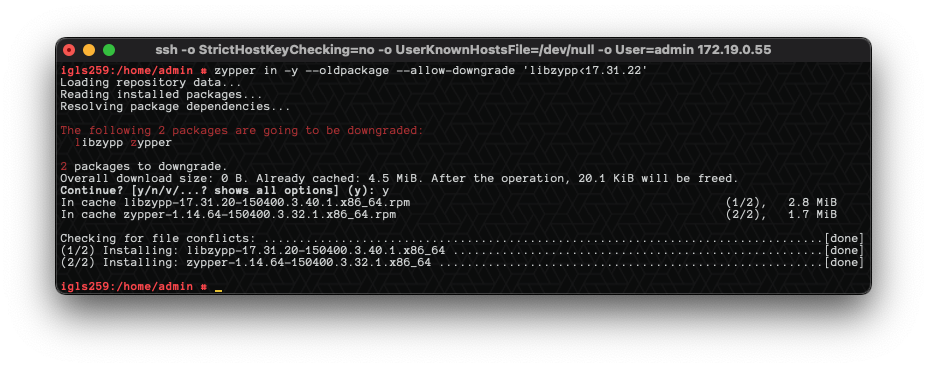
Known Limitations
T9530 Files in linked folders cannot be indexed for full content
Files that are in a folder on the PowerScale that is sym-link to another folder cannot be indexed for full content due to the fact the PowerScale snapshots refer to physical path and sym-linked folders cannot be differentiated.
Workaround: Linked folders can be indexed for meta-data.
T10290 Modifying folder index definition takes effect next full or incremental index
If the folder index definition in Search & Recover is modified (for example to change fullIncludes or metaIncludes) the change will only take effect on the next full or incremental index. If the folder definition was modified while a full index was in progress, it would not take effect in that current job but the next job (full or incremental) that starts.
Workaround: None required.
T10306 Error creating incremental ingestion job loses data from that interval
If an error occurs creating the incremental ingestion job, the changes which occurred during that interval are not processed or picked up in the next interval.
Workaround: None required - next modification of file will pick up all changes.
T10434 Changes to share used for authentication or in search results requires Search inventory and new session to take effect
A change to the name or permissions of a share that is related indexed will require effect:
1) Search inventory task must run (runs daily at midnight)
2) Must open a new Search GUI session. Changes do not take effect on current GUI session for either permissions or share display.
Workaround: None required - Inventory can be run manually by ssh to the Search cluster node 1 and run the command "searchctl PowerScales runinventory"
T10548 Indexing zip file may exceed maximum index file size
On index of a zip file, even if the zip file itself falls below maximum file size for indexing once extracted for indexing it may exceed maximum file size and will be unable to be indexed. There is no recording of error on this indexing error.
Workaround: Consider whether zip files need to be indexed for content, if not they can be excluded from content indexing.
T10723 Login to Search GUI with local user with language specific characters in name fails
The Search GUI login fails when login user is a local user name with language specific characters.
Workaround: None available
T10725 Change in File Owner only is not picked up during Incremental indexing
A change in the file owner property of a previously indexed file will not be updated as part of incremental indexing if this is the only change.
Workaround: Change to content of the file will result in update to meta-data including change to file owner.
T18849 Scheduled Report Max Limit
The maximum number of records in a scheduled report is 50,000.