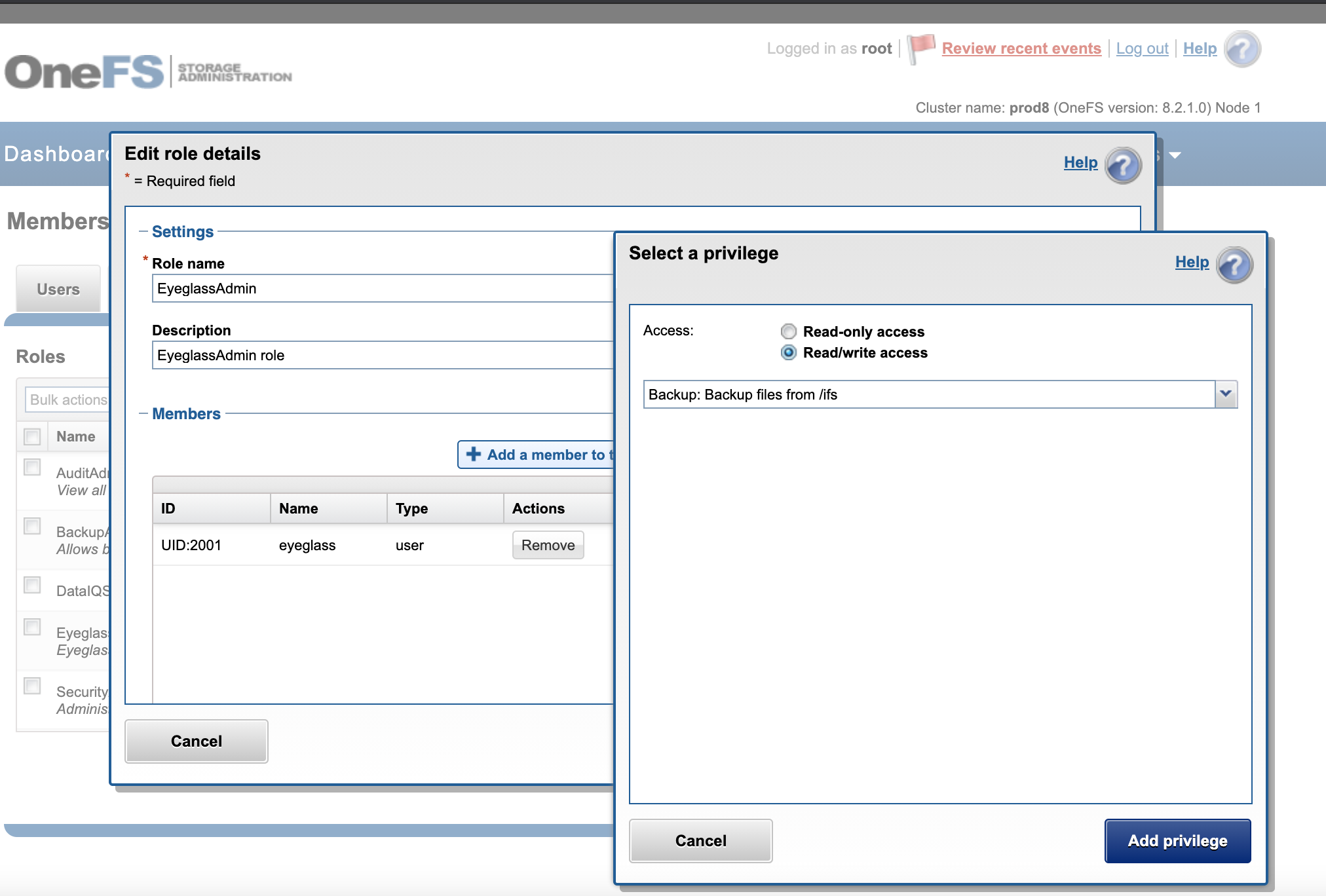Administration Guides
Installation of AnyCopy
Home
Overview
AnyCopy is an addon product license to an Eyeglass deployment. It enables storage offload copies with role based access, audit trail, scheduling and integrated data security with smartconnect and SMB share aware user copy tool.
Prerequisites
- Onefs 8.2.1.x for all clusters
- Synciq and snapshotIQ License on all source and target clusters
- Eyeglass DR manager license for all clusters to be licensed for AnyCopy.
- Eyeglass user must be assigned the backup and restore permission assigned to the eyeglass admin role
Installation Steps
- Installation requires an Eyeglass VM deployed and clusters added following the normal see guide here.
- Install the license key following steps here to download the key and install the key into eyeglass
- Login to Eyeglass and assign the key using the License Manager Device tab and set the clusters to User Licensed
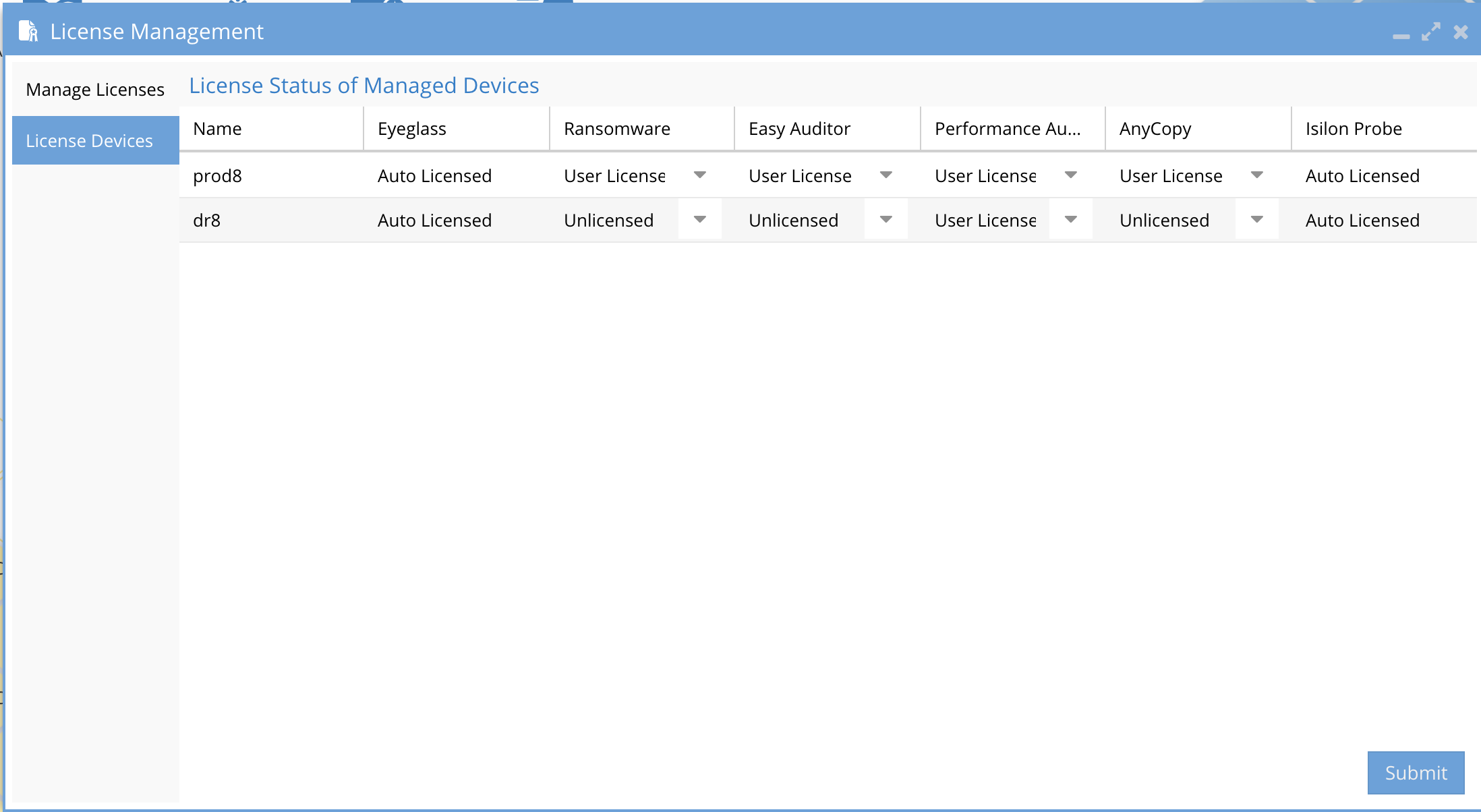
- RBAC Roles
- 3 roles are defined View only , User and Administrator
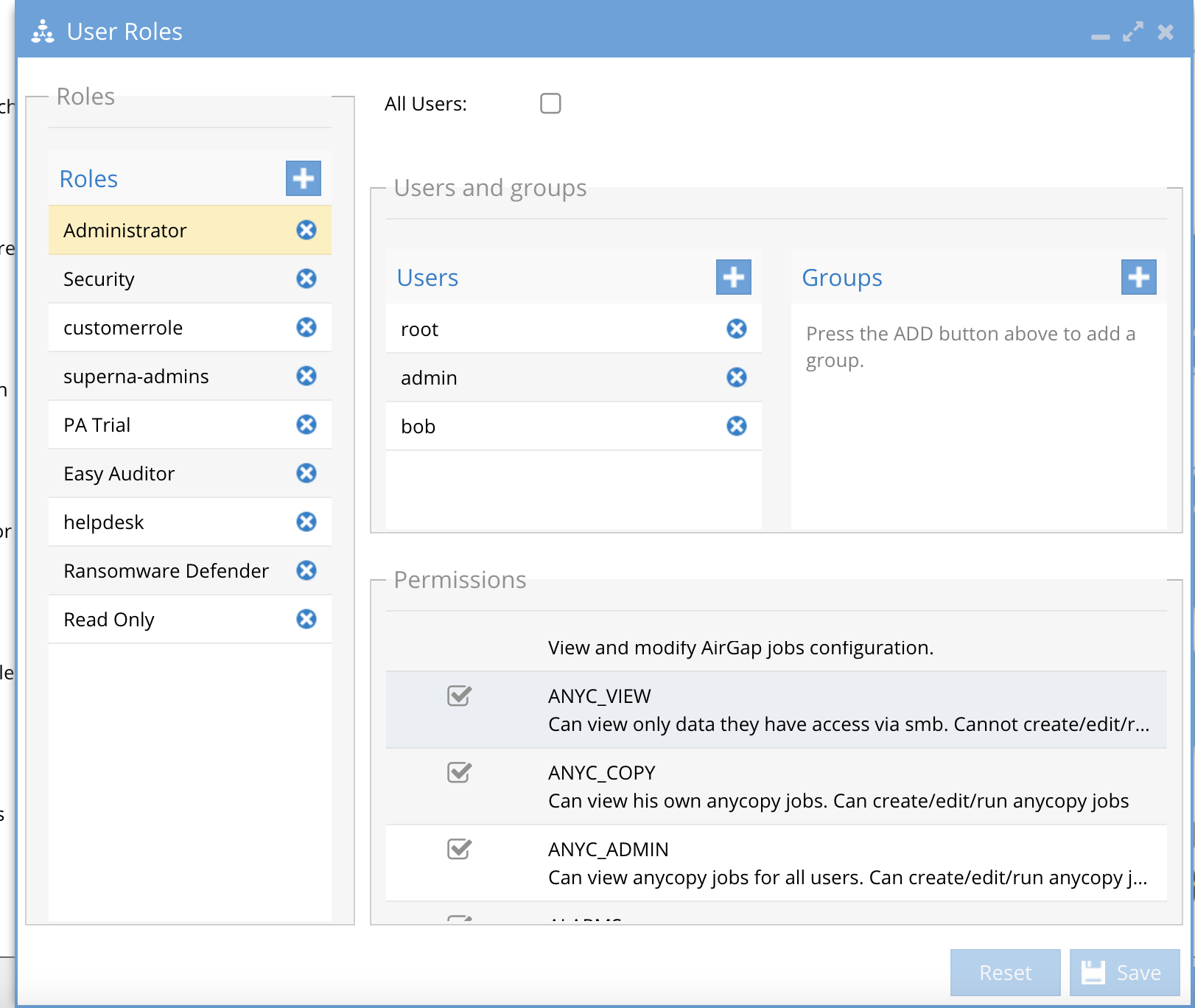
- Create an RBAC role and assign roles to AD groups as needed or use builtin user admin for the admin function. All steps to create RBAC roles is listed here
- Done